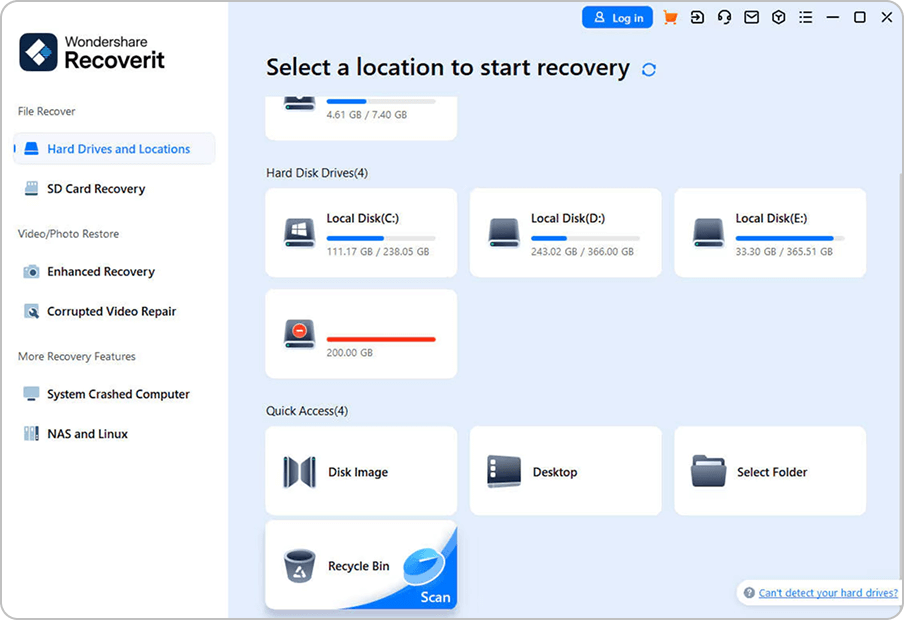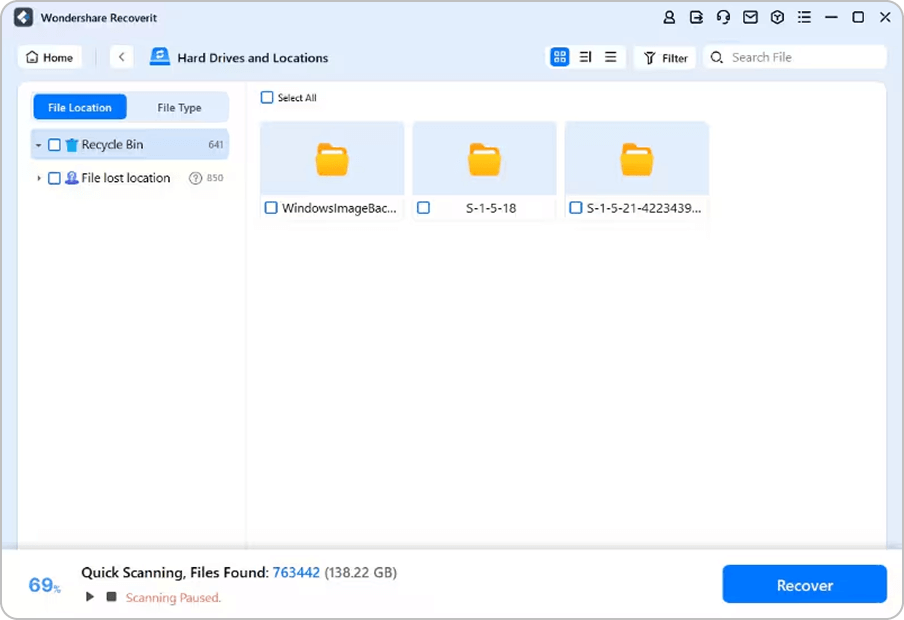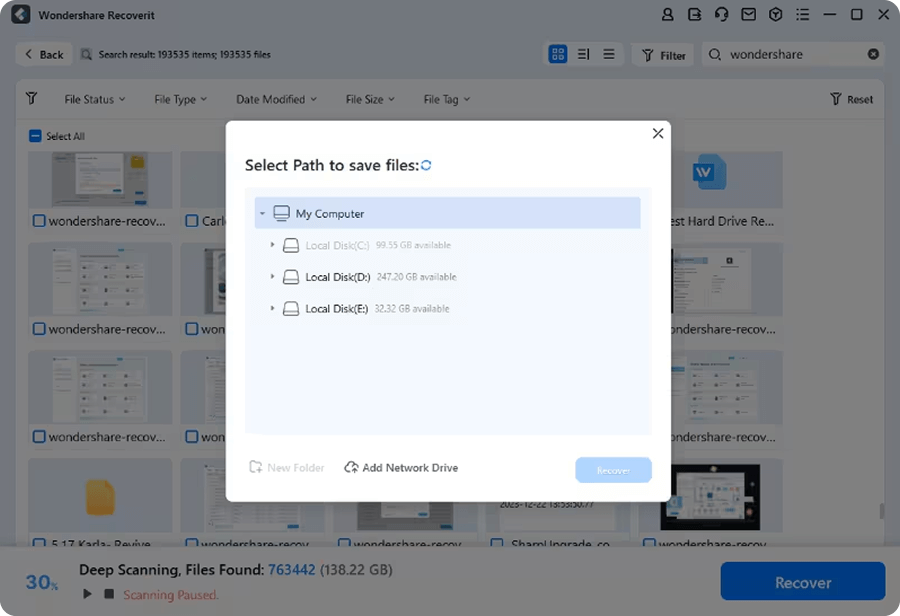How to Recover Deleted Files from Recycle Bin
There is no need to panic if you have deleted important files from your Recycle Bin. As long as the data hasn’t been overwritten, recovery is still possible. Here are some reliable tools and techniques you can use to scan and restore deleted content from your drive.





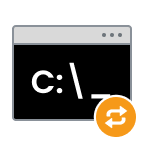
Keys for Increasing Your Recycle Bin Recovery Success
Here are some tips that can help increase the chances of a successful data recovery. Failure to follow these suggestions may lead to permanent data loss.
Recover Data from Recycle Bin in Any Data Loss Situations
When a file is deleted from your computer, it isn’t immediately erased. Instead, it’s usually moved to the Recycle Bin. However, data in the Recycle Bin isn’t completely secure and can still be lost due to several common scenarios.
Recover Data from Recycle Bin in Operating System
When the operating system deletes an item, it does not physically remove it from your storage media. Though you can’t see or access the
data, it can be recovered even after you empty the Recycle Bin.



Best Recycle Bin Recovery Software

Windows11/10/8.1/8/7/Vista/XP, macOS10.13-macOS15

ExFAT. FAT16. FAT32. NTFS. ReFS. Raid. RAW. ext4 and BTRFS under the Linux OS, etc.

Computer/laptop, hard drive, memory card, USB/flash drive
quickly and efficiently to recover your lost data.
allows you to recover files while scanning.
quickly and efficiently to recover your lost data.
data recovery experience.
total downloads.
recovery experts.
Recover Deleted Files from Recycle Bin with Software - Recoverit
Reliable way on how to recover deleted files from recycle bin after empty and provide step-by-step instructions on how to do it.