We Accept Different Card Types
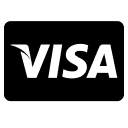
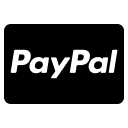
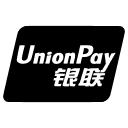
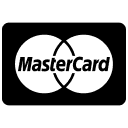
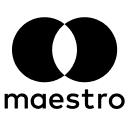
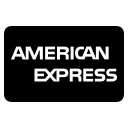
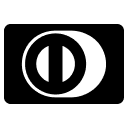
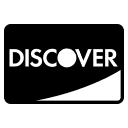
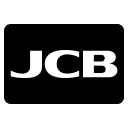
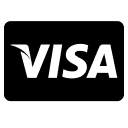
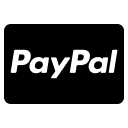
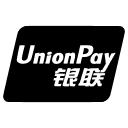
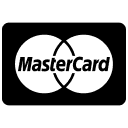
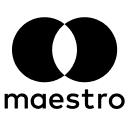
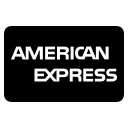
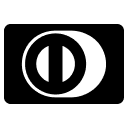
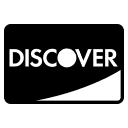
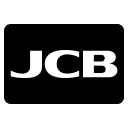
You Can Always Trust Recoverit
Secure
We value your privacy and protect your financial/personal info with advanced encryption and advanced fraud protection.
Support service
Knowledgeable representatives available to assist you through instant live chat and email response within 24 hours.
7-Day money back guarantee
If a solution to your problem can't be found, you'll be entitled to a refund.
See What Our Users Ask Frequently
-
Can I cancel my monthly or annual subscription?
Yes, of course, you can. Annual subscription allows you to use this product for 1 year and renew if you're satisfied. You will receive an email notification 7 days before the end of the subscription, which will include instructions to either renew for another year or cancel the subscription. Monthly subscription allows you to use this product for 1 month and renew if you're satisfied. You will receive an email notification 7 days before the end of the subscription, including instructions to either continue the monthly subscription or cancel the subscription.
-
What's the difference among the three plans - monthly, annual and perpetual?
The three plans refer to when you can use our product and enjoy premium functions without any limits.
When you pick the perpetual plan, you can enjoy all excellent functions, as well as free minor updates and expert support in your lifetime. However, this plan does not include upgrades to future major versions of the software such as Recoverit 10 to Recoverit 11.
When you opt for the 1-Year license, you have the permission of premium Recoverit in 1 year.
When you opt for the 1-Month license, you have the permission of premium Recoverit in 1 month.
-
Can I recover files deleted a long time ago?
Yes, you can recover your deleted data regardless of the time period as long as the original lost data has not been overwritten by new data.
-
What is bootable disk/USB?
You can recover lost data even when the computer operating system crashed. Recover data when Windows/Mac OS X system cannot be launched even the computer won't startup. Wondershare Recoverit with WinPE Bootable Disk/Mac Bootable Media is designed for recovering data due to any bootable problems and operating system crash. The USB boot drive uses a USB storage device to boot or start a computer's operating system. It enables the computer hardware to use a USB storage stick to get all essential system booting information and files rather than the standard/native hard disk or the CD drive.
-
How to use bootable disk/USB to recover lost data?
Step1: Create a WinPE bootable USB or CD/DVD.
Step2: Connect the bootable media to your crashed computer.
Step3: Set your computer to boot from USB or CD/DVD.
Step4: Restart your computer after changing your computer boot sequence.
Step5: Run Recoverit Data Recovery Standard/Advanced from WinPE bootable disk and recover your lost data. -
Why do I find different version names, like Recoverit Pro and Recoverit Essential?
Recoverit Data Recovery released the 8.5 updates coming with brand new versions, namely Recoverit Essential, Recoverit Standard and Recoverit Advanced. The "Essential License" is just the Professional License and the "Standard License" is just the Ultimate License in Recoverit 8.4.0 and previous versions.


