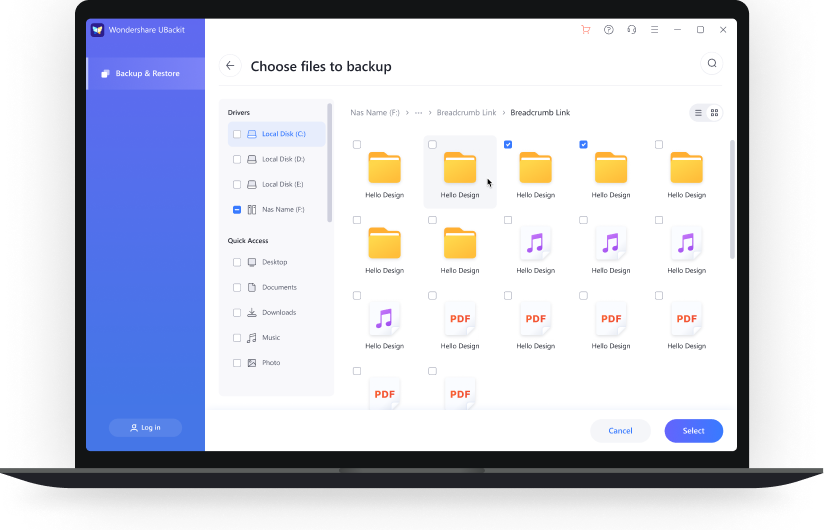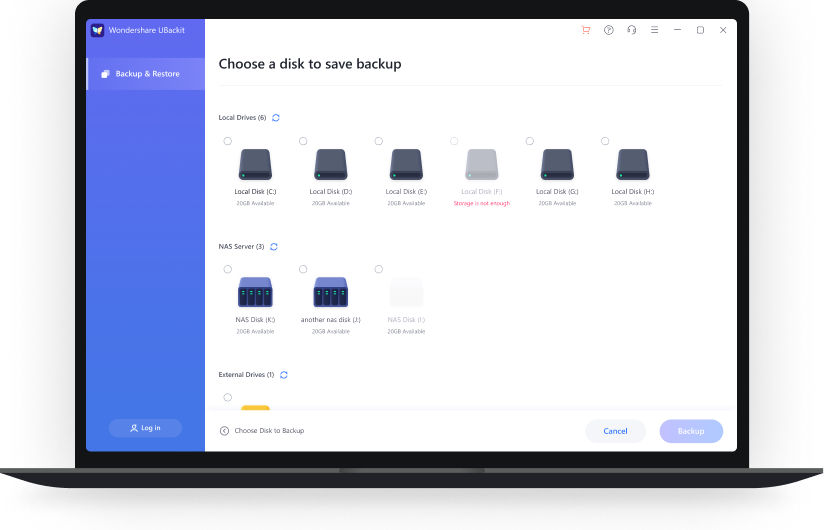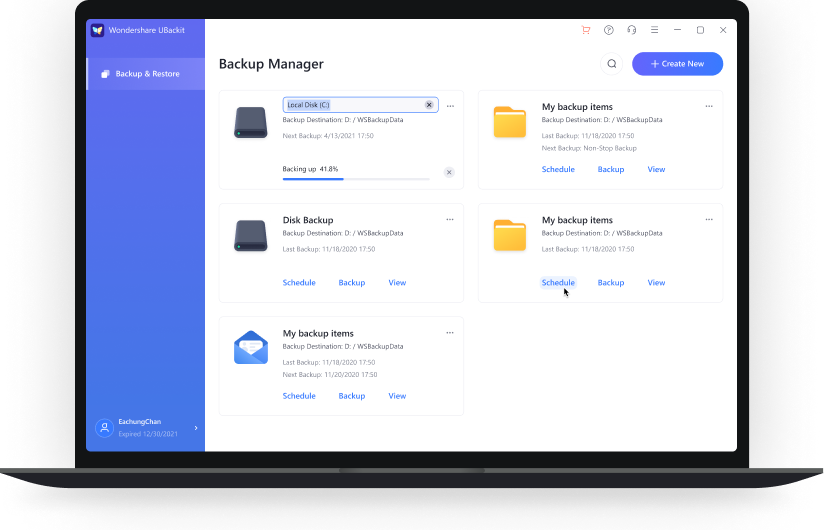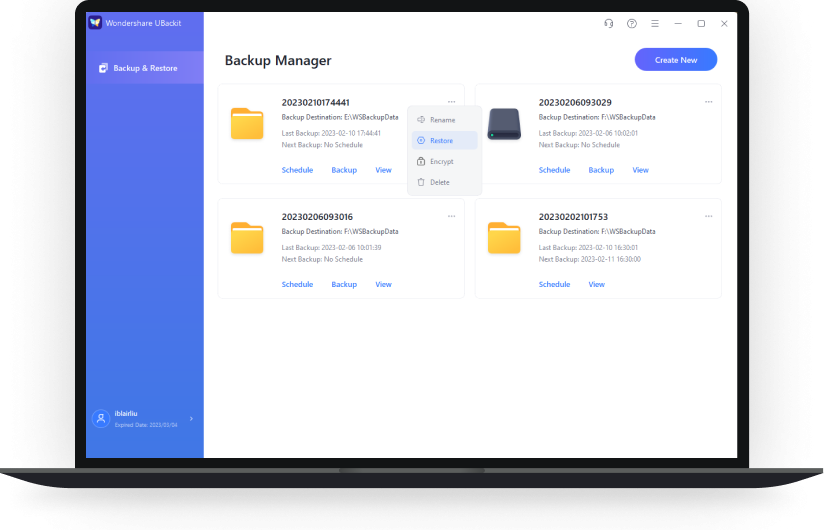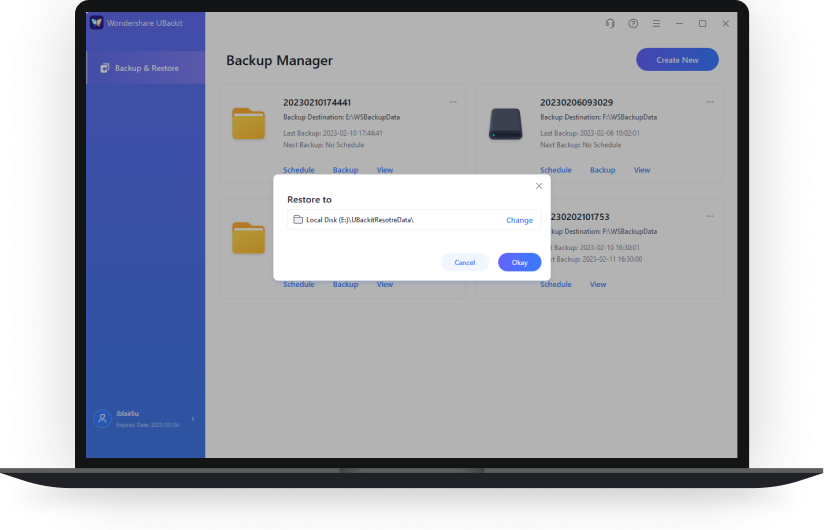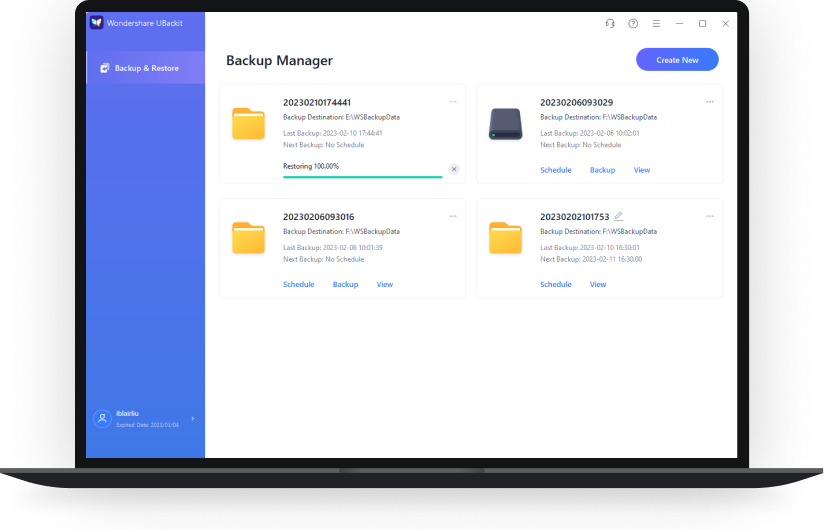Wondershare UBackit
Your smartest and safest backup manager is right here! UBackit can manage your file backup, partition backup, internal and external disk backup intelligently and automatically.
Available for Windows 11 / 10 / 8.1 / 8 / 7
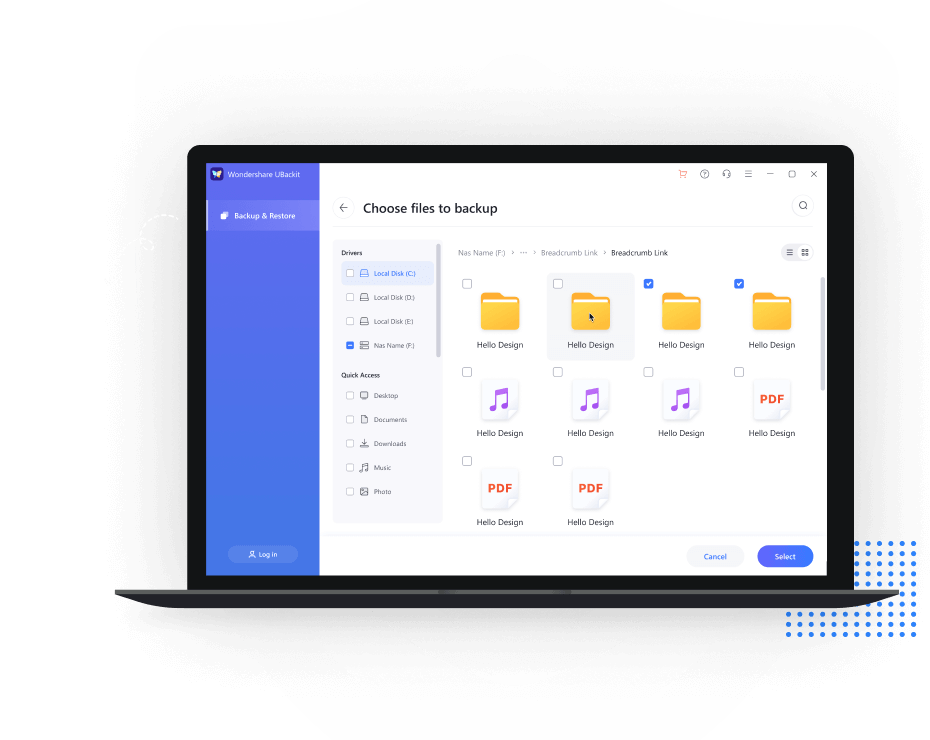
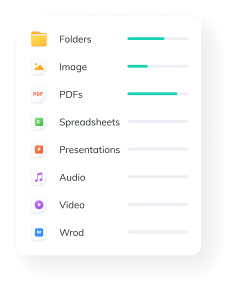


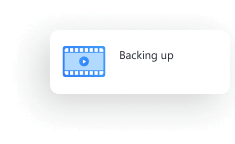
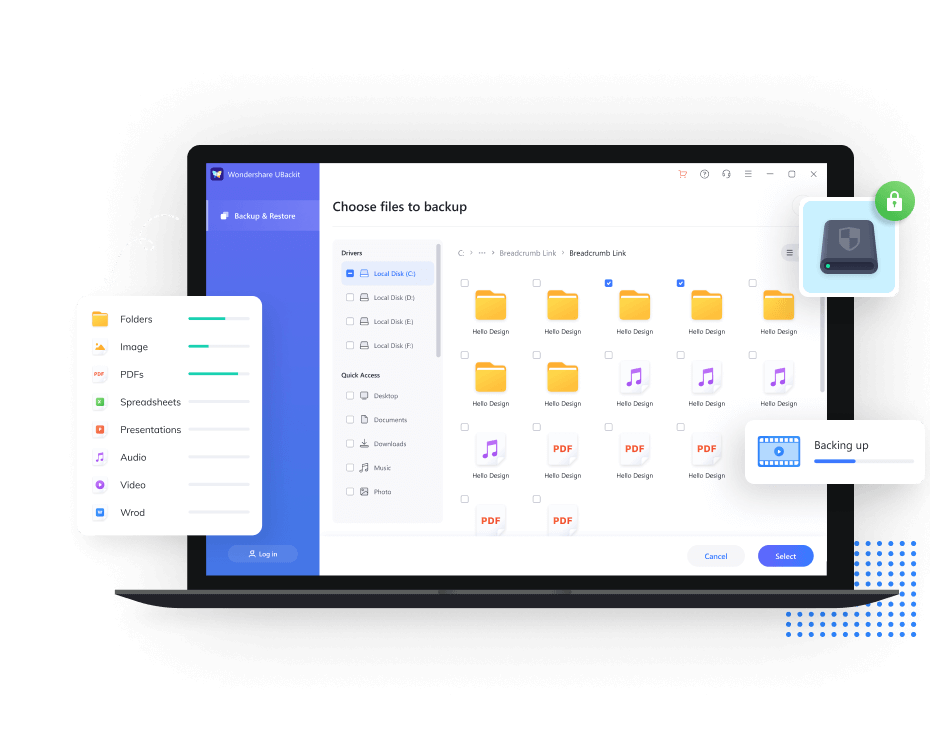
One-Stop Data Backup Software
Back up your files, partitions, Windows computer hard disk, or any external hard drives with UBackit Windows backup software to avoid data loss and file corruption conveniently. One month of entirely free data backup and restore is provided!
Explore More Smart Backup Tips!
A backup is critical and necessary to avoid any data loss disaster. Wondershare Ubackit is not only an intuitive data backup software but also provides advanced backup features to ensure the safety of your files.

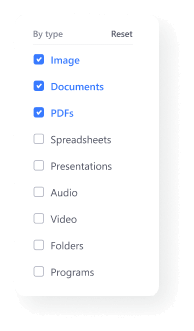
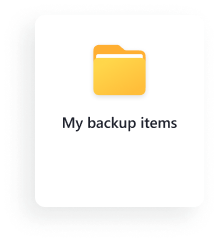




Backing up {{prowidth}}%
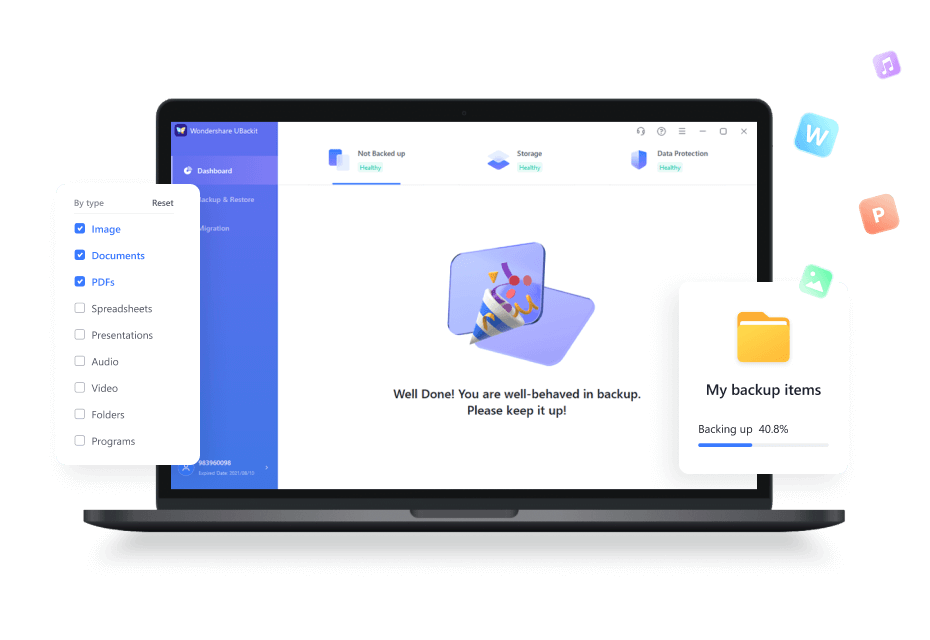
Incremental Backup
Back up only the changed or newly added files based on the previous full backup, increasing the backup efficiency by 80% and saving disk space.
Schedule Backup
Set a schedule to automatically back up data daily, weekly, monthly, or even non-stop, eliminating the trouble of forgetting to back up.
Real-time Backup
Continuously back up or sync files to a secondary location as you work on them, enabling you to restore them to any edit point.
Encrypted Backup
Password-protecting your backups adds an extra layer of security, keeping your data confidential should it be stolen, lost, or compromised.
Restore Files to Your Desired Version
Faced with an irreversible data crash after a series of messy operations? Don’t worry! UBackit file backup software will help you accurately restore your files to the perfect version.
Restore files to the last version in 3 simple steps conveniently.
Preview files to confirm the history version accurately.
Clearly view documents, photos, audio, videos, etc.
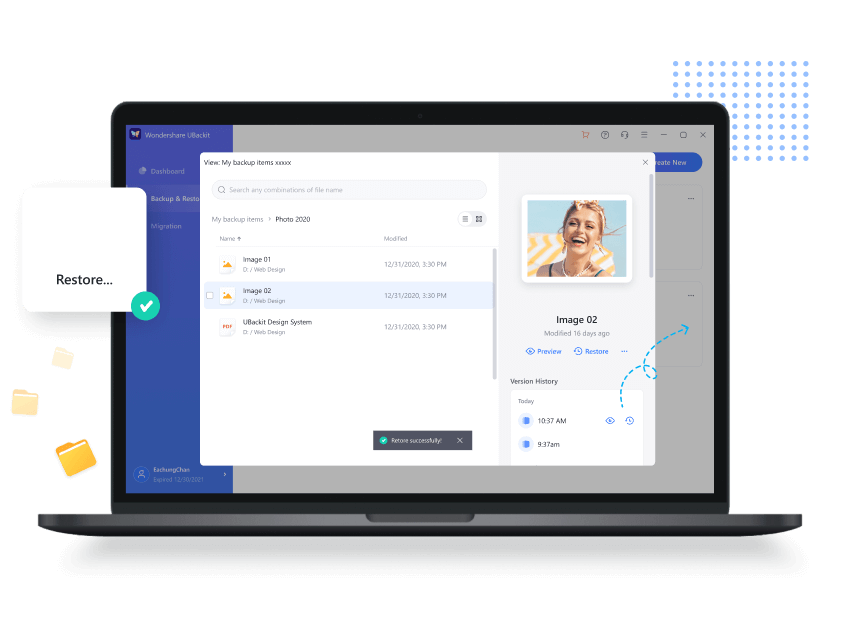




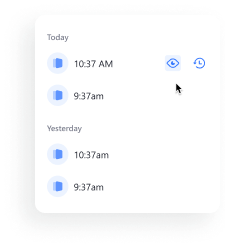
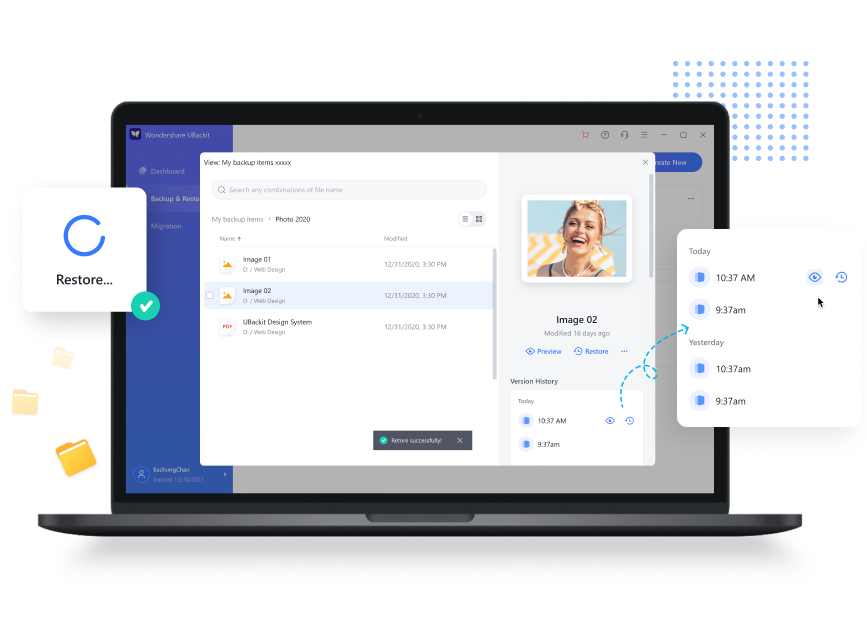
Backup & Restore Files in Efficient 3 Clicks
Back up and recover your disk or photos, videos, audio files, documents, and programs effortlessly! Check for the file backup and restore steps of this almighty Windows backup software.
Tech Specs and Updates of Wondershare UBackit
Tech Specifications
Computer Operating Systems
●Windows 11 / 10 / 8.1 / 8 / 7
Supported File Systems
●FAT16, FAT32, NTFS, Ext2, Ext3, ExFAT
Supported Storage Devices
●HDD/SDD/USB/SD card/NAS
What's New in Version 3.5.0
We're Trusted & Recognized Globally


See What Our Users Ask Frequently
Experts recommend the 3-2-1 backup rule. It simply states that
• You should have 3 copies of your data (1 original + 2 backups)
• on 2 different storage media
• with 1 off-site copy for recovery
The 3-2-1 backup rule is a recognized and well-respected backup strategy. In most cases, this means one original data on your PC, one backup on an external hard drive, and one backup on the cloud.
• You should have 3 copies of your data (1 original + 2 backups)
• on 2 different storage media
• with 1 off-site copy for recovery
The 3-2-1 backup rule is a recognized and well-respected backup strategy. In most cases, this means one original data on your PC, one backup on an external hard drive, and one backup on the cloud.
Disk backup helps to create a disk holding the same data and settings as the old disk. So, it will be helpful in changing a new PC or when you are faced with hard drive corruption.
If you have confidential data that needs to be backed up from an external hard drive to a PC or another hard drive, you can start using Wondershare Ubackit. It is an all-round backup software that supports real-time or scheduled backup of files, partitions, local and external hard drives.
Wondershare UBackit backup software use off-site storage, all your private data is kept only on local disk and hard drives. In addition, Wondershare UBackit leverages an encryption algorithm, prevent your backup files to be accessed by any other software.
The backup schemes Wondershare UBackit currently supports are real-time backup, full backup, and incremental backup. A full backup is used in the first backup, and the following scheduled backups are incremental backups, which is faster and saves more local storage. As for real-time backup, it helps to keep data at absolute security. Any change can be backed up.