File Types for Backup
CRW, JPEG, JPG, PNG, PSD, RAW, RGB,
3DM, 3DMF, 3FR, ABM, AFX, ANI, ART, ARW, BIZ, BLD, BLEND, BMP, BOO, BR5, CAD, CDR, CDT, CGM, CIFF, CLP, CMX, CONT, CPT, CR2, CRW, CUR, CVX, DCD, DCF, DCM, DCR, DGN, DIB, DNG, DRW, DS4, DSC, DT2, DWF, DWG, DXF, EMF, EMZ, EPX, ERF, EXIF, FH10, FH11,
FH7, FH8, FH9, FLC, FMZ, FOV, FPF, FPX, FUJI, FXG, FZB, GDB, GIF, GMP, GUE, HCR, HDP, HDR, HP, HPG, HPGL, HPI, ICNS, ICO, IDML, IFF, IMG, INDD, INX, IPX, ISD, ITC2, IV, JFIF, JP2, JPE, JPEG, JPG, JPX, K25, KDC, LBM, LWO, LWS, MA, MAX, MB, MDC, MDI, MDL, MDX, MEF,
MINO, MIX, MNG, MOS, MRW, MSP, NCR, NEF, NRW, OBJ, ORF, PAL, PAT, PBM, PCS, PCT, PCX, PEF, PGM, PIC, PICT, PICTCLIPPING, PLT, PNG, POD, PPM, PSD, PSP, PSPIMGE, PTX, PXN, QPT, QXB, QXD, QXL, RAF, RAS,
RAW, RELS, RGB, RLE, RTD, RW2, SCT, SDR, SDT, SHP, SKF, SKP, SR2, SRF, SRW, STP, SVG, SVGZ, TCW, TGA, THM, TIF, TIFF, UFO, VWX, WBC, WBD, WBMP, WBZ, WEBP, WMF, WP, ai, clk, YUV, DDS, X3F, GPR, FFF, etc
AVI, FLA, FLV, M4V, MOV, MP4, WMV,
3G2, 3GP, 3GP2, 3GPP, AMV, ANM, ASF, ASX, AVI, AVS, BIK, CPI, CSF, DIVX, DMSM, DREAM, DVDMEDIA, DVM, DVR-MS, DXR, EVO, F4V, FBR, FLA, FLV, HDMOV, HDTV, IVM, M1V, M2P,
M2T, M2TS, M2V, M4V, MKV, MOD, MOI, MOV, MP2V, MP4, MPE, MPEG, MPEG4, MPG, MPV2, MTS, MXF, OGA, OGM, OGV, OGX, OOG, PLS, PMG, PSH, PSS, PVA, QPL, QT,
QTM, RCPROJECT, RM, RMVB, RP, RT, SCM, SMI, SMIL, SMJPEG, SRT, STX, SWF, SWI, TIX, TOD, TP, TPR, TS, VOB, VOD, VP6, VRO, WEBM, WM, WMP, WMV, WTV, XLMV, XVID, etc
AAC, AIFF, ALAC, FLAC, MP3, OGG, PCM, WAV, WMA,
A52, AA, AA3, AAC, AC3, ACC, AFC, AIF, AIFC, AIFF, AM, AMR, APE, AT3, AU, CAF, CDA, CPF, CUE, CWP, DMSA, DMSE, DSS, DTS, DTSWAV, DVF, EMP, EMX, FAR, FBX, FLAC, FLP, IT,
KAR, KPI, KPL, LSO, M1A, M2A, M3D, M4A, M4B, M4P, M4R, MAC, MID, MIDI, MKA, MP, MP+, MP1, MP2, MP3, MP3PRO, MPA, MPC, MTM, OGG, OMF, PTF, RA, RAM, RFL, RMI,
RMX, RNS, RPS, S3M, SC4, SIB, SMPL, SND, STM, TAK, TTA, UMX, VOC, VPM, VQF, WAV, WMA, XM, etc
Word: DOC, DOCX, RTF, DOT, DOTX, DOTM, ODT, OTT, WordML, etc
Excel: XLS, XLSX, XLSB, XLT, XLTX, XLTM, XLSM, XML,CSV,TSV, etc
PPT: PPT, PPTX, PPS, POT, PPSX, PPTM, PPSM, POTX, POTM, ODT, etc
PDF: PDF, PDF/A, XPS, etc
EPUB, JIS, KEY, LOG, MPS, NUMBERS, ODS, ONE, PAGES, PPS, PS,
12M, 1ST, 3DA, 3DS, 3TF, 3WS, ABD, ADX, AMI, APP, ASD, C, CAS, CBK, CHM, CLA, CLS, CLY, CPG, CPP, CSV, CTW, CWK, D2S, DAT, DIF,
DOC, DOCM, DOCX, DOT, DOTM, DOTX, EFX, EPS, EPUB, ETP, FB2, FCPEVENT, FDR, FDT, FF7, FM3, FMT, FTW, FZD, GHO, H, INDT, JIS, JLB, JOB, JTD, KEY, LIT, LOG, LRC, LWP, M, MCD, MDZ, MM, MOF,
MPP, MPS, MPT, NCX, NIB, NUMBERS, ODP, ODS, ODT, ONE, OPF, OTP, P65, PAF, PAGES, PDF, PLIST, PMD, POT, POTM, POTX, PPA, PPAM, PPJ, PPS, PPSM, PPSX, PPT, PPTM, PPTX, PRN, PRZ, PS,
PUB, PUZ, PWI, PYC, PYD, QBB, QCF, QDF, QPW, QSD, QXP, RESX, RFB, RPT, RTF, SCPT, SCR, SDW, SDY, SIG, SIM, SLK, SLN, STD, SUO, SXC, SXD, SXI, SXW, THMX, TOC, TXT, VBP, VI, VRD, etc
Email: BKL, BKS, BMS, DBX, DCI, EDB, EML, EMLX, MAIL, MBX, MSG, NSF, OEB, PAB, PST, WAB, etc
Archive: 7Z, ACE, ALZ, ARC, ARJ, BZ, BZIP, CAB, DBS, DEB, GZ, JAR, KRYPTER, LZA, LZH, MSI, PF, PKG, PUP, RAR, SEA, SFX, SIT, SITX, SOR, TAR, TGZ, WAR, ZIP, ZIPX, ZOO, GZIP, ISO, dmg, rpm, exe, 7zip, iso9660, afz, etc
DataBase: BQY, BTR, CAP, DB, DBF, FDB, FP5, FRT, LDF, MDF, MLB, MNY, NTF, PPR, PX, QBW, RDB, RLL, WB1, XGN, XNN, YGN, YNN, SQL, SQLITE, etc
Miscellaneous: ACM, ACP, ADT, AFM, API, ARX, ASMX, AW, AX, BIN, BKF, BRK, CAL, CHQ, CNT, CNV, CPL, CTM, DICM, DIT, DLL, DRD, DRF, DRS, DRV, DSG, DUN, ECF, ENC, etc
Miscellaneous: FAE, FLT, FON, FP3, FP7, GLY, GMT, HHC, HHP, HLP, HLX, HQX, HRB, HXI, HXK, HXS, HXW, ICC, ICM, ICS, IME, IND, IPHOTO, ISU, ITS, JPO, LBL, LIB, LNK, LXA, etc
Miscellaneous: MFL, MMAS, MMAT, MMMP, MSC, MSM, MUS, O2C, OCX, OMG, OPA, PDB, PFB, PIP, PNF, POC, POL, PPD, PRJ, PRT, PWL, PYI, RDF, REG, REP, RGS, RTM, SDB, SFL, SNK, etc
Backup Scenarios

Ransomeware or Virus Attacks
Ransomeware or Virus Attacks
When your computer is attacked by ransomeware or virus, your hard drive, files will suffer. You might lose the important information eternally. So backup your files, folders, partitions and hard drives immediately.
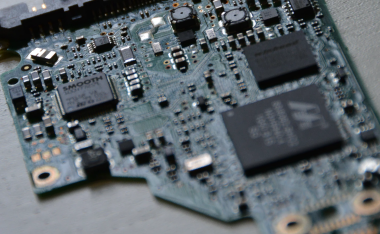
Computer Hardware Damages
Computer Hardware Damages
If the hard drive is worn out or damaged because of physical factors such as freeze, overheat, drop, etc, you need to take it to technician. In the condition, a copy of backup will be helpful for you.

Files Corrupt
Files Corrupt
Corrupted files cannot be read or written. The backup files stored in an external hard disk will relieve you from worries and pressure.

Computer Lost or Damaged
Computer Lost or Damaged
A situation must be familiar to most users where their computers are stolen or hit by solid and hard object. The disaster brings pain of computer damadge/loss and data loss. To eliminate the risk, why not begin to backup right now?

Accidentally Deleted
Accidentally Deleted
It must be a great regret to delete or erase important files, photos, videos and audios. When you realize the big accident, it may take you money, time and energy to regain the data. In the case, you begin to regret that you haven't backed up.

Other Backup Scenarios
Other Backup Scenarios
You definitely need a backup copy, when you are in a business travel. Actually, We need to backup data in daily work and life, since we are in a digtal generation. Starts earlier, you will feel more easier.
Main Features for UBackit
Backup |
|
Restore |
|
Management |
|
Tech Specifications
System Requirements
- CPU: 1 GHz or faster 32-bit or 64-bit CPU
- RAM: 1 GB 32-bit / 2 GB 64-bit
- Mouse or other pointing devices
- 300MB of available disk space for installation
Supported Operating System
- Microsoft Windows 11 / 10 / 8.1 / 8 / 7 (64 bit)
Supported Storage Device
- Hard Drive (HDD)
- Solid-State Drive (SSD)
- USB Flash Disk
Supported File System
- FAT16, FAT32, NTFS, Ext2, Ext3, ExFAT
Hard Drive Backup
File Backup
Video Backup
Photo Backup
Partition Backup
Why Choose Wondershare
We Have
5,000,000+
Software Users.
From More Than
160+
Countries Now!

Software Experts
Since 2003

7- Day Money Back
Guarantee

Currently serve 5 Million
customers

100% Secure
Virus-Free Guarantee

24 x 7 Free Tech
Support