On August 19, 2021, Wondershare has launched the Recoverit 10.0, the latest iteration of this data recovery program, bringing brand-new UI, enhanced "Advanced Video Recovery" feature, higher recovery rate, better customer support, and many more updates, which have all been illustrated in this post.
Update #1: Brand-new User Interface
Recoverit 10.0 has upgraded its interface for the optimal user experience. This time, the new version brings a totally new VIS, and more importantly, the sections in each tab were designed according to different scenarios, through which you can get a quicker and easier entrance to recover your lost data from different storage devices or various scenarios.
Tab 1 Hard Drives and Locations
You can directly notice the color change in the new version. This time, Recoverit 10.0 has adopted a gradient green for the "Hard Drives and Locations" interface, making the whole interface more refreshing.
Compared to Recoverit 9.0, version 10.0 has newly combined the former three tabs - "Hard Disk Drives," "External Devices" and "Select a Location" into one tab - "Hard Drives and Locations."
This tab has optimized the interaction for you to find desired data more efficiently. Though the interface changed, the 3-step of using it are still the same. You can restore your data from different hard disk drives, external devices, or you can get quick access by selecting files from Recycle Bin (Trash), Desktop, and even a specific folder.

Tab 2 System Crash Computer
This tab has adopted gradient blue as the new interface color, which stands for reliable and safe. Also, you can see there's an easy-to-operate 3 steps of this feature presented on the interface, offering you quick access to recover data from crashed computers.
You can tell that this feature tab was excluded from the original "Advanced Recovery" tab. Like in Recoverit 9.0, it can assist you in solving the problem of computer not being bootable, blue screen of death, and black screen of death. Similarly, the 3 steps for this tab are just the same as that in Recoverit 9.0, easy, quick, and secure.

Tab 3 Advanced Video Recovery
In comparison to the classic blue in Recoverit 9.0, the gradient purple makes the overall style of the "Advanced Video Recovery" interface more refreshing and vivid.
Likewise, this tab is also separated from the original tab "Advanced Recovery," with a more professional recovery model and a higher success rate to retrieve your lost large-sized videos.
Meanwhile, the new interface newly provides a brief guide to using this feature. If you are not very familiar with this feature, you can read the tutorial on the screen.
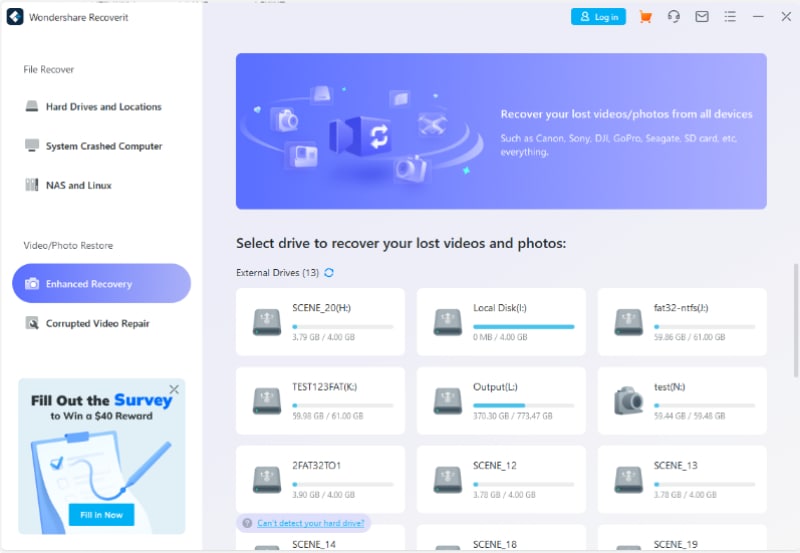
In summary, the main breakthroughs are as follows:
- Improved data recovery performance to fasten the data recovery process;
- Leading technology to merge fragments of large-sized videos into complete ones;
- Identify the Camera Brands: Canon,Nikon,Sony,DJI,Fuji,Panasonic, Olympus, Pentax, Leica, etc.
More detailed information on Advanced Video Recovery will be discussed in the next section.
Tab 4 Corrupted Video Repair
The color of this tab interface is also changed to gradient purple, associated with fixing video problems. It's also separated from the "Advanced Recovery" tab in Recoverit 9.0, aiming to provide you with an easier and more convenient interaction experience, by which you can quickly find this matching tab when you need to repair videos.
By using "Corrupted Video Repair" in Recoverit 10.0, you can repair your damaged videos with a higher success rate compared to Recoverit 9.0.
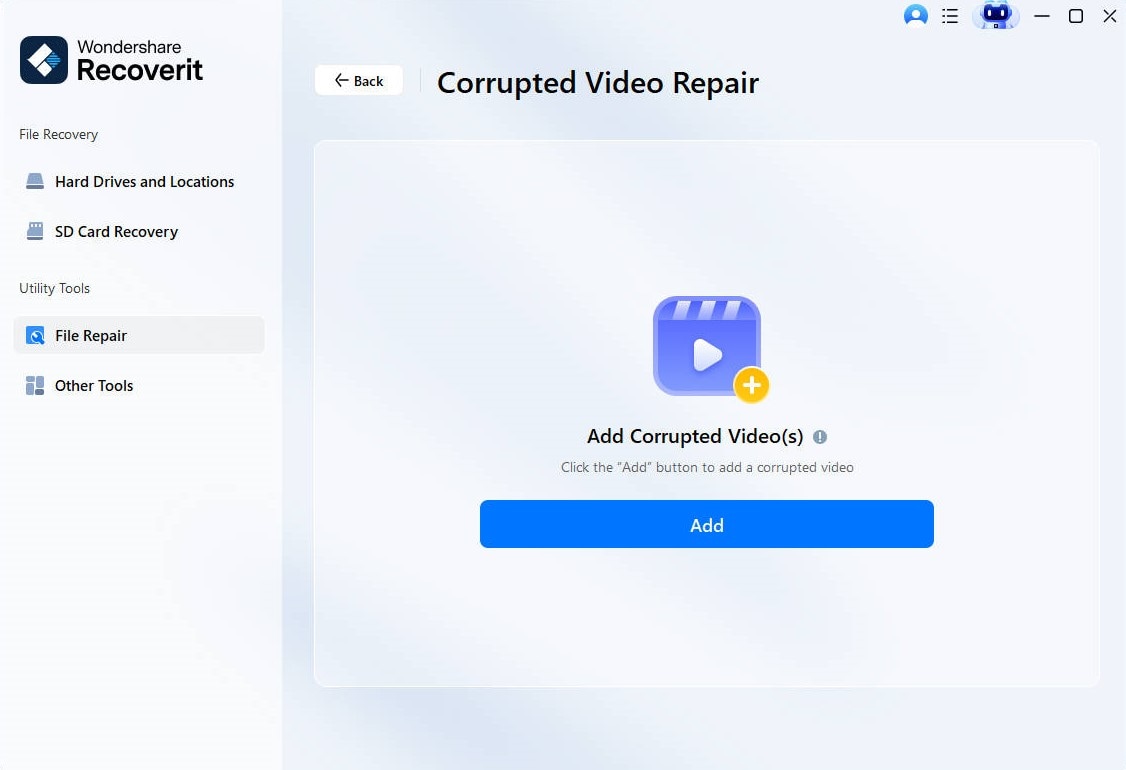
With a totally new interface, Recoverit 10.0 will for sure facilitate you more in the process of data recovery. Now let's move on to understanding the awesome features that have been updated in this program.
Update #2: Newly Support Apple T2/M1 Security Chip
Though facing big challenges, Wondershare Recoverit has managed to conquer the Apple T2 and M1 Security Chips. Engineers of Recoverit have tested different data recovery tools, and draw the conclusion that Recoverit 10.0 owns the highest scanning and recovery rate regarding the T2 and M1 chips. Hence, this program can help most of the users solve data loss problems on Macs with T2/M1 chips.
Tips
It should be noted that only when you download and install the Mac version of Recoverit 10.0 can you recover data from Mac with T2/M1 security chips.
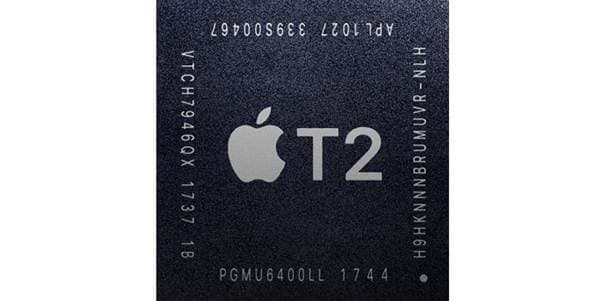
Update #3: Advanced Video Recovery
This feature functions when your SD card, USB drive, camcorder, or hard disk fails on you, but you really need those videos stored in it urgently. In such a situation, you can utilize Advanced Video Recovery to restore your deleted or deeply hidden videos.
The fire-new Advanced Video Recovery function has brought you a higher success rate than before, and with a faster scanning speed, it newly supports the HD, Ultra HD, 4K, 8K video recovery from multiple storage devices. It can even identify diverse camera brands of your videos, which will certainly make your whole recovery process faster and easier. If the Recoverit 9.0 was impressive mainly due to the Advanced Video Recovery, then version 10 will be more outstanding because it has strengthened this advantage to a higher level.
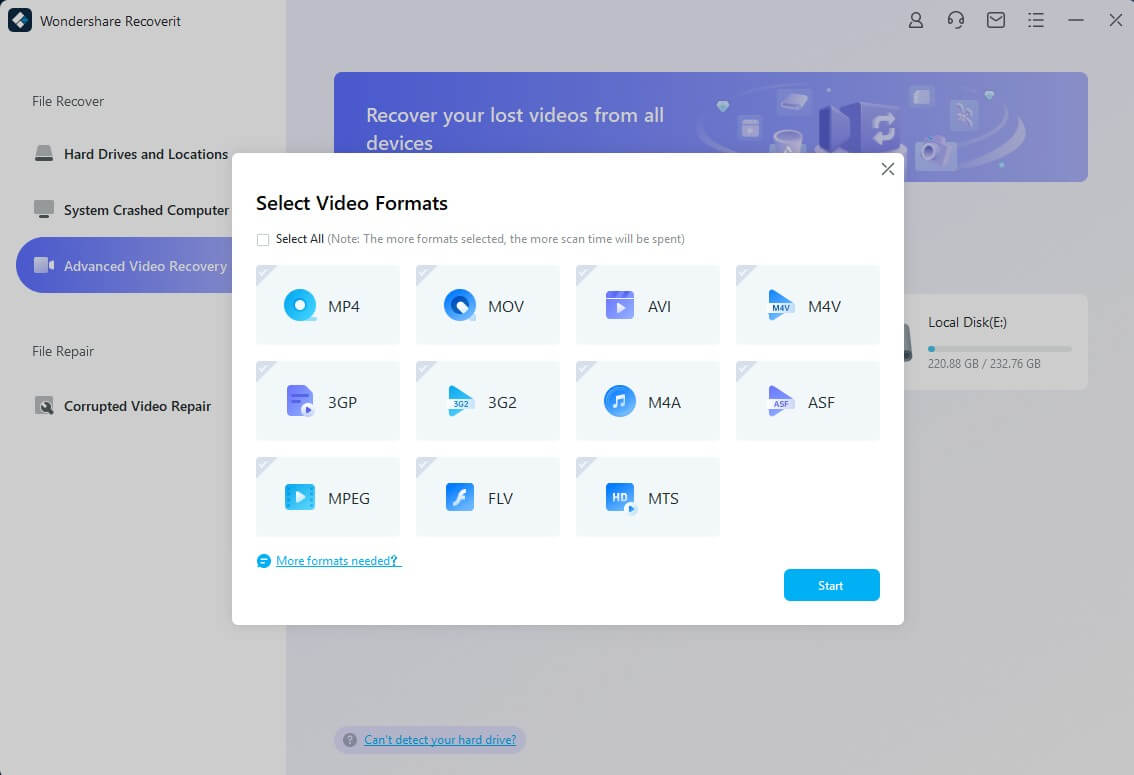
Now, let's dive deeper into the updated features of Advanced Video Recovery.
-
HD, UHD, 4K, 8K Video Recovery
This new feature allows you to restore your HD, UHD, 4K, 8K videos in nondestructive quality. Files in discontinuous storage are stored as multiple fragmented files, some pieces of which may be easily lost during scanning or recovery. Recoverit 10.0 greatly enhanced the recovery of such files and is able to find and recover all the fragments, merging them into complete videos with our patent technology.
-
Identify Camera Brands of Videos
After you select the location where your lost videos store, the Advanced Video Recovery can automatically identify your camera brands, covering from Canon, Nikon, Sony, DJI, Fuji, Panasonic, to Olympus, Pentax, Leica, etc.
Update #4: Higher Success Rate of Recovery
Compared to other data recovery products and the former versions, Recoverit 10.0 owns a much higher recovery rate. Whether it is because of error deletion, or formatting, or even data loss caused by hard disk partition loss, the Recoverit data recovery software can easily restore important data for you. By following the software prompts step by step, you can recover the valuable data on almost any of your devices, even if you are a computer novice, you can quickly start the software.
Update #5: Faster Scanning Speed
Usually, it will take a few minutes to finish the scanning. Sometimes, a few hours are required if many large-sized files are present. But in Recoverit 10.0, after millions of testings, it's proven that the scanning speed has largely been improved compared to Recoverit 9.0.
You can even view your files in real-time on the screen, because Recoverit will present the files it scan out on the windows, and you can pause and restart the scanning process anytime.
Update #6: Preview with No Size Limits
Because of the limit of previewing files, Recoverit 9.0 only allows you to preview a certain size of files no matter you use paid or free version. However, to provide you with a more convenient experience when using this program to retrieve your photos, videos, audios, files, etc., Recoverit 10.0 allows you to preview your data without any limits.
In the premium version, you could preview all supported video/document/photo types with no size and time limits, while in the free version, you could also preview 10 seconds for videos, 1st page for files, and no limits for photos.

Update #7: Identify Cell Phone Model
This is a brand-new feature of Recoverit 10.0. If you connect your cell phone to the computer and then run Wondershare Recoverit, it can even identify the model of your mobile phone. And if you lost data on your phone, you can use Dr.Fone to take a mobile phone recovery.
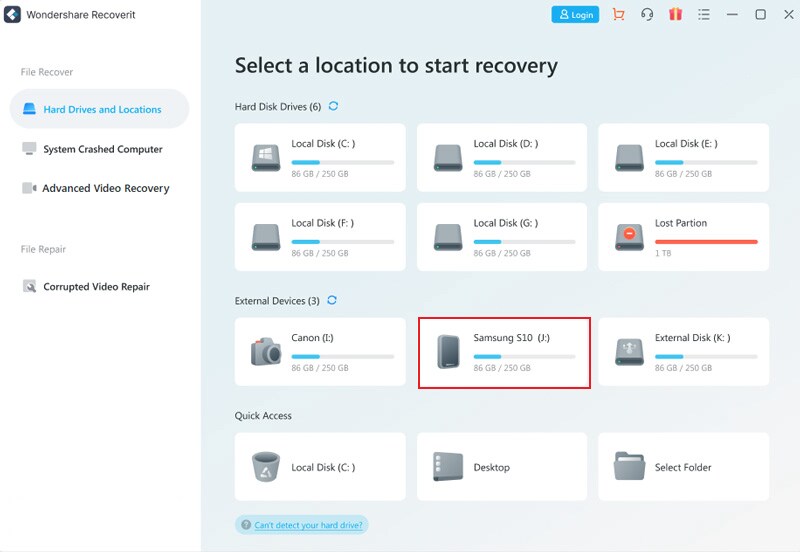
Update #8: Get Started Quickly with Newbie Wizard
Suppose you were new to Wondershare Recoverit, there's no need to worry about how to use it. The inbuilt newbie wizard is ready for you. In this beginner's guide, you can learn about the detailed steps of each feature, as well as some notes and tips during the recovery process. Therefore, you could also apply this data recovery software well even you were not familiar with it before.
If you have met problems during the recovery process, Recoverit 10.0 can detect your issues and provide you with suitable tips and solutions.
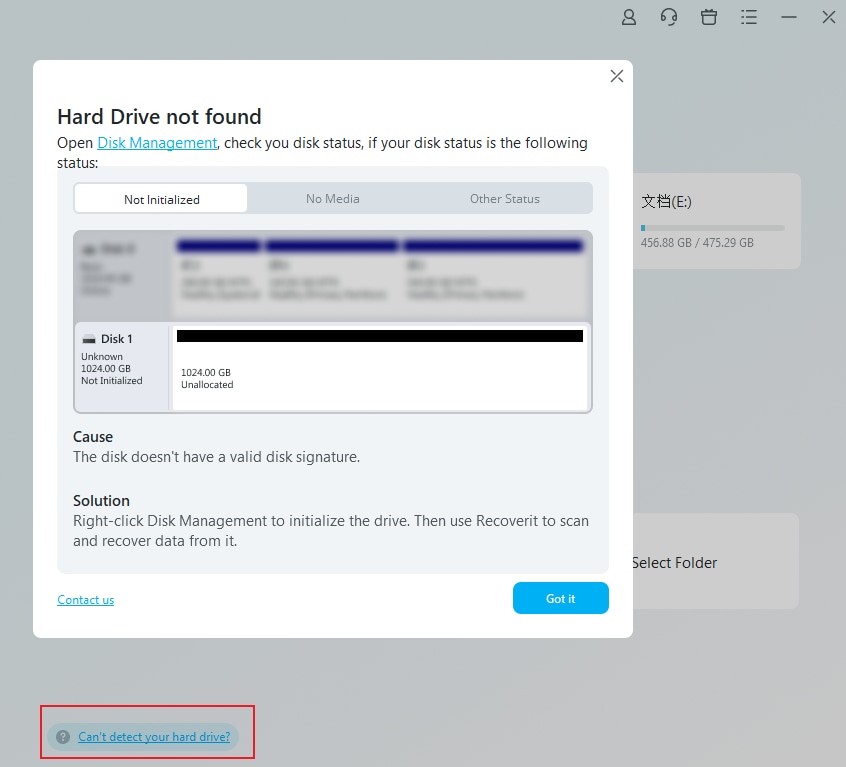
Update #9: Advanced Product Performance and Stability
If you have already been a user of Recoverit, you might have confronted the program crash at times. Nevertheless, this is not the case in Recoverit 10.0.
The new version has updated in technology, so the stability of the product is greatly guaranteed and improved. Engineers have tested nearly 24 basic user scenarios in NTFS, FAT32, exFAT, and other file systems. And accordingly, low-level refactoring of the product has been carried out to solve quality problems.
Finally, compared with previous versions, the stability and quality of scanning and recovery of Recoverit 10.0 have achieved an industry-leading level, which means that you will be able to scan and recover files without worrying about the system crashing in half of the process.
Update #10: 24-hour Online Customer Service Support
In case you met any problems during the recovery process when using Recoverit, you can turn to the 24-hour online customer service. We have professional customer service for you to answer any of your questions.
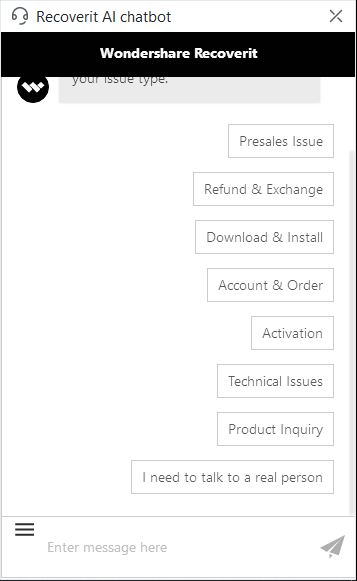
Now you have got full knowledge of all the updated features of Recoverit 10.0. If you try this new version, you can easily found how the superb Advanced Video Recovery Feature helps to rescue your lost videos shoot either by diverse cameras or mobile devices. And you will get a more friendly interaction with the brand new interface. Meanwhile, Recoverit 10.0 can save you much more time thanks to the faster scanning speed.
Now let's see some common questions you may be confused about.
Bonus Troubleshooting
1. What are unsourced files?
The unsourced files are the files that have already existed in your device but were no longer have their original names, sizes, and time stamps. But they may be exactly what you need.
2. Can I use Recoverit to recover data on my mobile phone?
Recoverit 10.0 can identify your mobile phone when you connect it to the computer, but this program is designed to recover data on the desktop. You can use Wondershare Dr.Fone to recover lost data in your smartphone.
3. Why Can't Recoverit detect my device?
This is large because the sections in your device got damaged. To solve this problem, you can follow the tips popping up when it detects your damaged locations, and fix this problem step by step.
4. How does Advanced Video Recovery restore my Ultra HD, 4K, 8K?
Once you click "Start", the Advanced Video Recovery will scan your disk 2 or 3 times, to find out all the small fragments of the Ultra HD, 4K or 8K videos, and then it will merge these fragments into complete videos according to the algorithm. After this process, you can preview the intact videos and recover them.
5. Can Recoverit support Apple T2/M1 security chip?
Yes, it surely can do this. Compared to other data recovery software, Recoverit has conquered the Apple T2/M1 security chip, and make sure that it will scan out your files to the most degree, and finally recover the ones you want.
6. What's the difference between Advanced Video Recovery and Corrupt Video Repair?
The former one is applied when you accidentally deleted, lost, or any scenarios where you cannot find your videos, and then you need to recover them; the latter one is used when your videos can still be found in your devices, but you cannot play them because of unknown damage.
Closing Words
Now you have understood all the Recoverit 10.0's newly coming features and user experience. In conclusion, updates have been mainly brought in Advanced Video Recovery, and other significant features such as higher success rate of recovery, faster-scanning speed, limit-free preview, cell phone model identification, newbie wizard, advanced stability, and 24/7 customer service, and many more pop-up tips to facilitate your data recovery process.
In the future, Wondershare Recoverit will also pursue higher quality, better user experience, and more professional technical support.







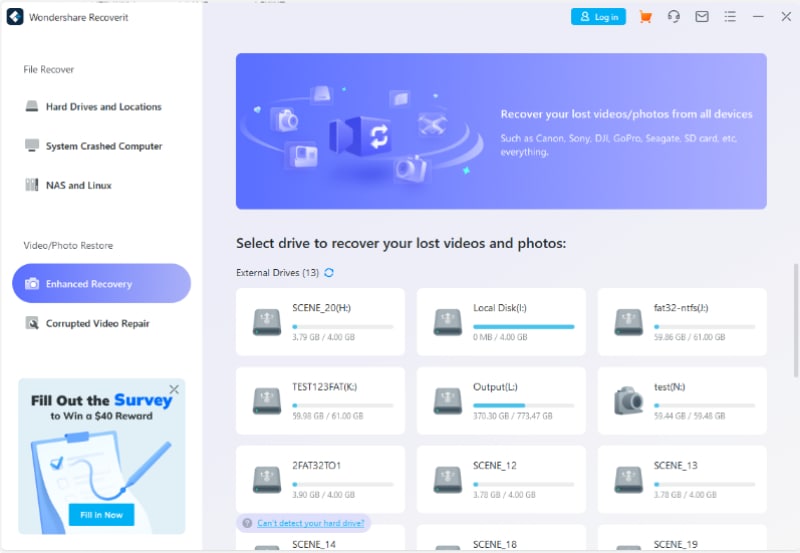
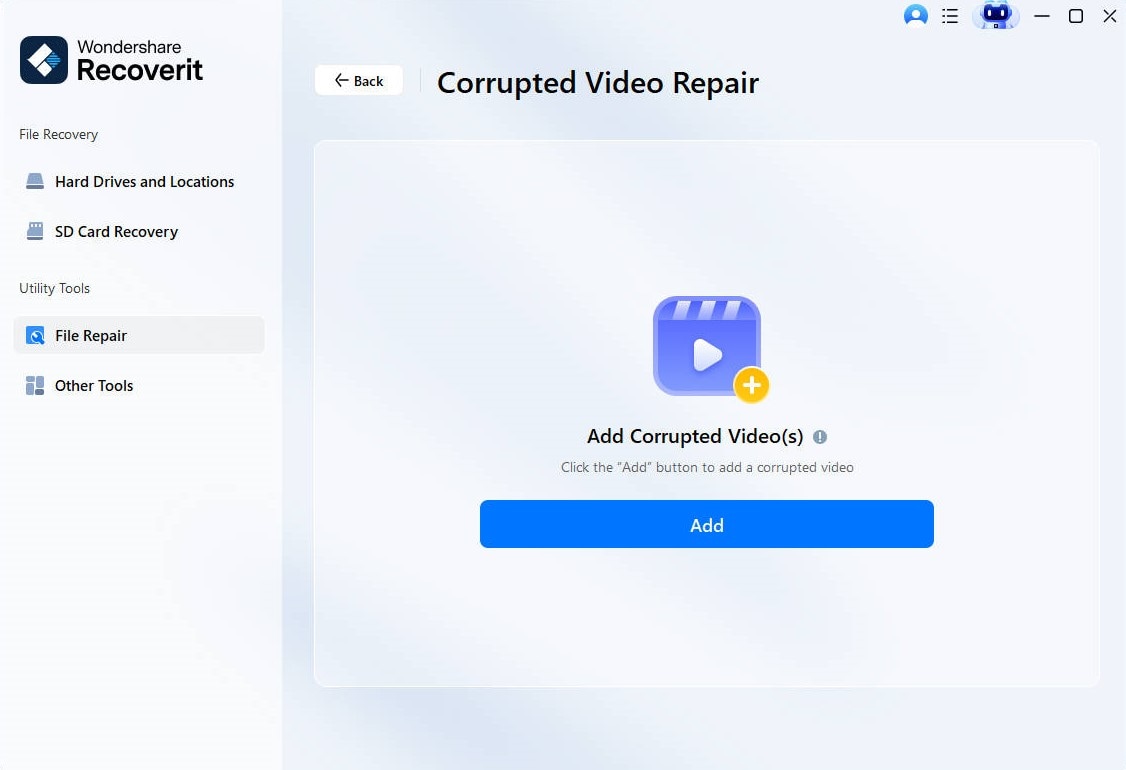
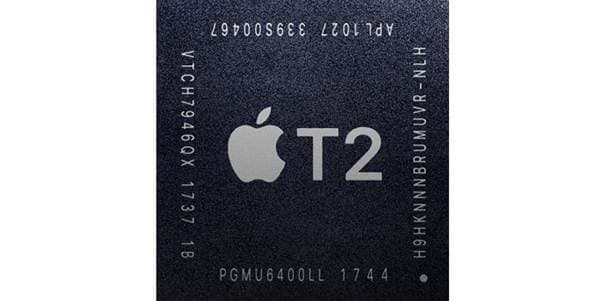
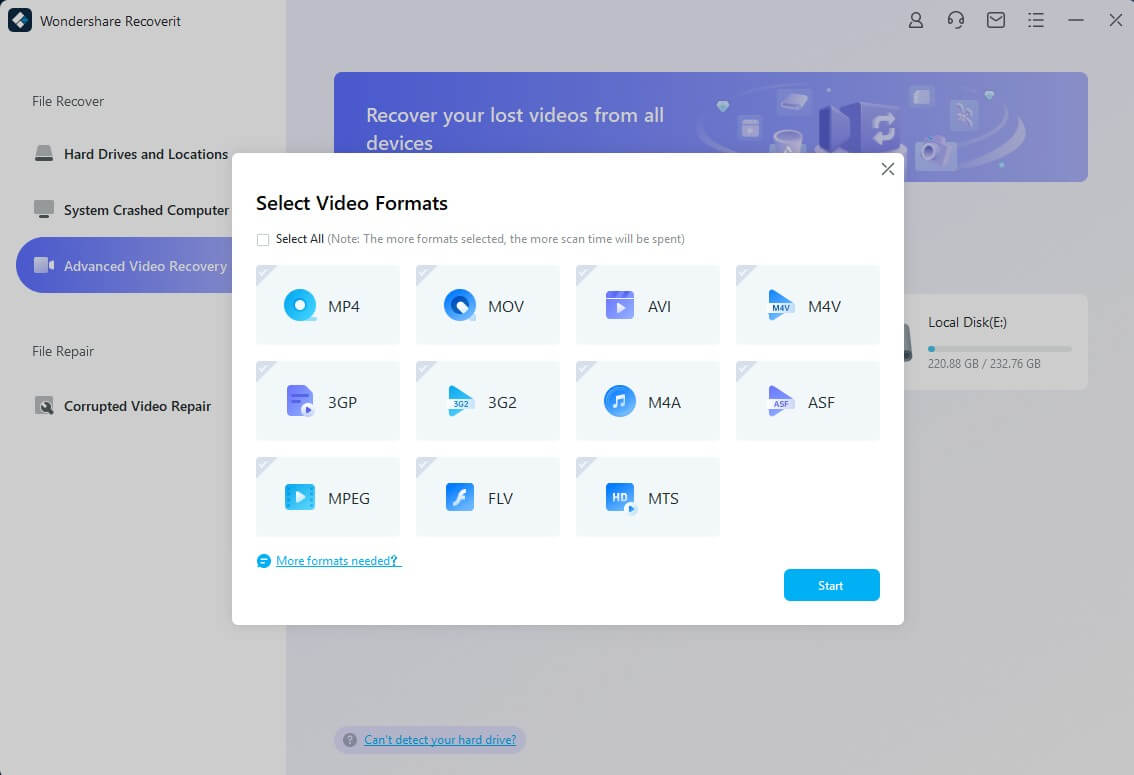

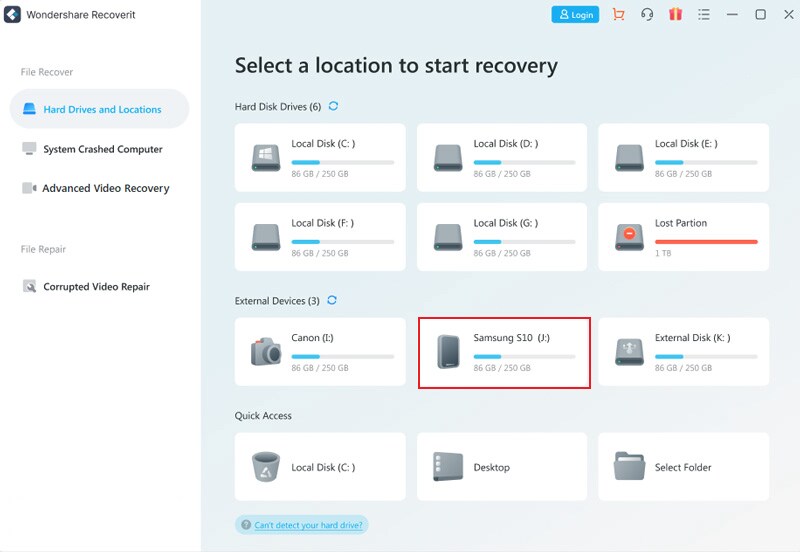
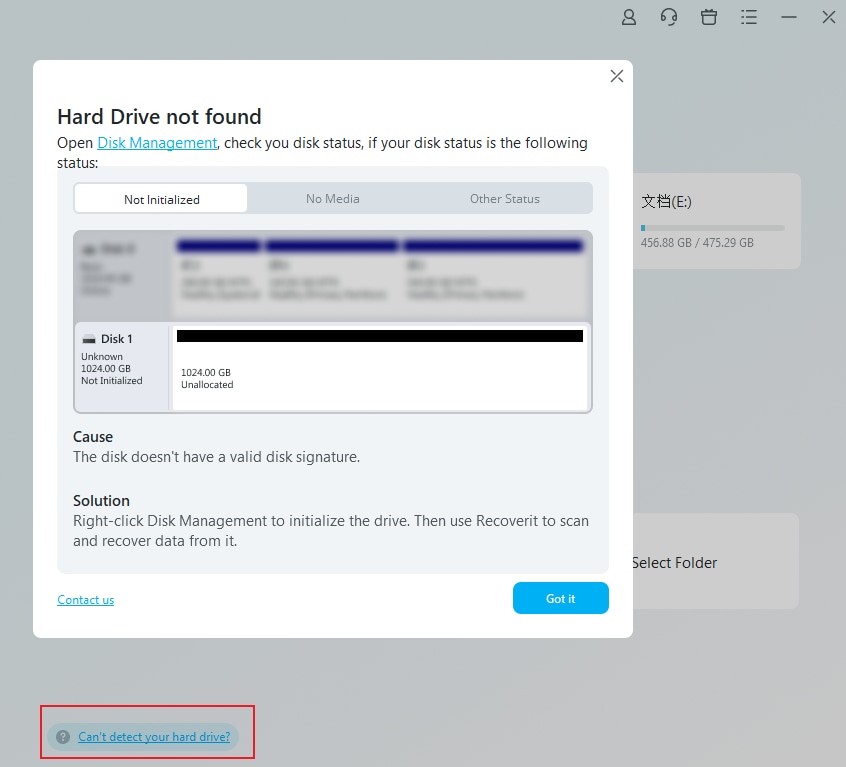
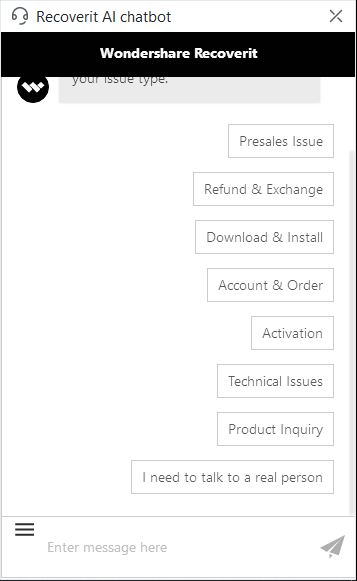
David Darlington
staff Editor
Generally rated4.5(105participated)
0 Comment(s)