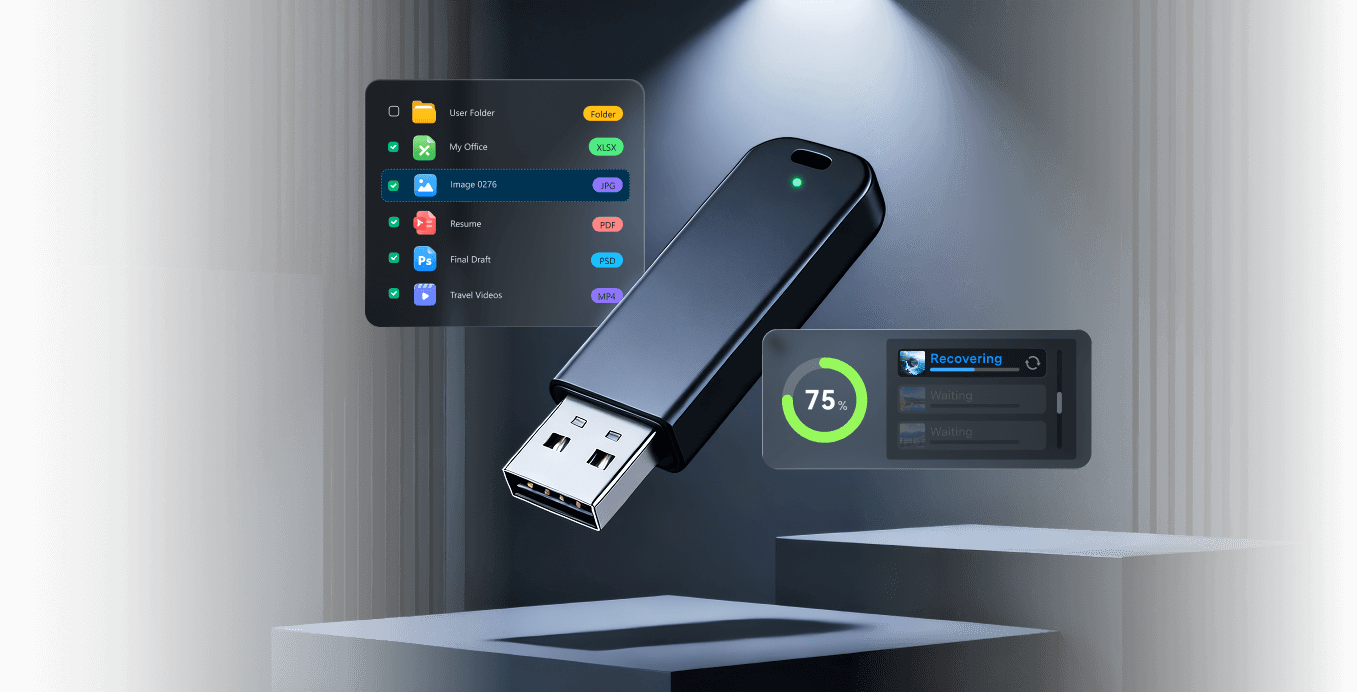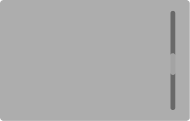Data Recovery Software
Recover Data with 99.5% Success Rate
Recover Files in Minutes — No Tech Skills Needed
3 steps
Fast recovery
99.5%
Success Rate
2000+
storage devices supported
35+
data recovery patents

For ALL Data Loss Scenarios on USB/Pen Drive
There are several problems that can lead to data loss from the USB drive, such as hardware failures, accidental deletion, formatting errors, and more. No matter the data loss scenario, as long as your USB device can be scanned, you can try using Recoverit to restore your lost files.

Physical Damage
Physical damage, such as water exposure, heat, or impact can damage the internal components or the storage medium itself, rendering a flash drive or pen drive unreadable.

Accidental Deletion
Accidentally deleting files or folders from a USB drive without having a backup can lead to permanent data loss. Be cautious when deleting files to avoid unintended consequences.

Formatting Errors
Accidentally formatting your USB drive or encountering format errors can erase all the data stored on it. However, formatting is not instantly irreversible, offering potential for data recovery.

Virus or Malware Infections
USB drives can be susceptible to viruses or malware, especially when connected to infected computers. These malicious programs can corrupt files or render them inaccessible.

File System Corruption
File system errors or corruption can occur on a USB drive, making the files unreadable or causing data loss. This can happen due to improper ejection, power outages, or software glitches.

Improper Ejection
Removing the USB drive abruptly without properly ejecting it from the computer can result in file system errors or data corruption. Always use the "Safely Remove Hardware" option to minimize the risk.

Electrical Issues
Sudden power surges or electrical issues, while the USB flash drive is connected, can damage the drive's circuitry or the files stored on it, leading to data loss or file corruption.

Partition Loss
Incompatibility between the USB drive and the device it's connected to can cause data loss or file corruption. This can happen when using an incompatible file system or connecting to an unsupported device.
What To Do When Your Data Got Lost From USB Flash Drive?

Stop Using the USB Drive
The first and most crucial step when facing data loss on a flash drive is to stop using the drive immediately. Continued use or saving of new files can overwrite the lost data, making it much harder or even impossible to recover. By ceasing any further use of the drive, you minimize the risk of permanent data loss and increase the chances of successful flash drive data recovery.

Use Data Recovery Software
After stopping the use of the USB drive, you can proceed with data recovery methods such as using reliable USB recovery software - Wondershare Recoverit. This software program can scan the drive and retrieve the lost files. Additionally, you can consider utilizing CMD or leveraging the automatic backup feature of Windows to recover deleted files from the USB without software.

Consult Professional Services
If the data recovery software doesn't provide satisfactory results, it is worth considering professional flash drive recovery services. These experts possess specialized tools and techniques to retrieve data from severely damaged USB drives. However, it's important to note that professional data recovery services can be quite expensive and time-consuming.
How to Recover Data in Just 3 Easy Steps:
2000+ Storage Devices Supported
The high-tech data recovery tool can easily recover lost data from almost any devices or storage media.
Recycle Bin, Computer Disk, Partion, Windows/Mac Operation Systems.
USB Flash Drive, Pen Drive, Thumb Drive, Flash Memory Stick.
SD/CF card, MicroSD, MiniSD, Sandisk, Memory card/stick, CFast card, MultiMediaCard, SmartMedia card.
Remotely recover lost data from failed or corrupted NAS servers, no need to unplug the disk from NAS; Support for the EXT4, BTRFS, XFS, and BFS file systems Linux devices.
HDD (hard disk drive), SSD (solid-state drive), We support nearly all external hard drive that you use.
Digital Camera, Action Camera, Dashboard Camera, Camcorder, Dji/Gopro Drone Camera.
Recycle Bin, Computer Disk, Partion, Windows/Mac Operation Systems.
USB Flash Drive, Pen Drive, Thumb Drive, Flash Memory Stick.
SD/CF card, MicroSD, MiniSD, Sandisk, Memory card/stick, CFast card, MultiMediaCard, SmartMedia card.
Remotely recover lost data from failed or corrupted NAS servers, no need to unplug the disk from NAS; Support for the EXT4, BTRFS, XFS, and BFS file systems Linux devices.
HDD (hard disk drive), SSD (solid-state drive), We support nearly all external hard drive that you use.
Digital Camera, Action Camera, Dashboard Camera, Camcorder, Dji/Gopro Drone Camera.
Recoverit Support 1000+ File Types and Formats
We support recovery of all types of files and file systems, e.g. NTFS, FAT, HFS+, APF.

Document
DOC, DOCX, RTF, XLS, XLSX, XLSB, PPT, PPTX, PPS, PDF, DOT, DOTX, XLSB, XLT, XLTX, POT, PPSX, etc.
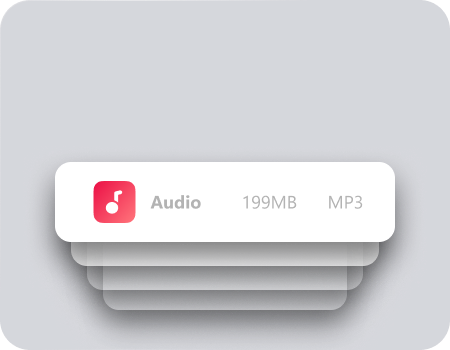
Audio
AAC, AIFF, ALAC, FLAC, MP3, OGG, PCM, WAV, WMA, A52, AA, AA3, AAC, AC3, ACC, AFC, AIF, etc.
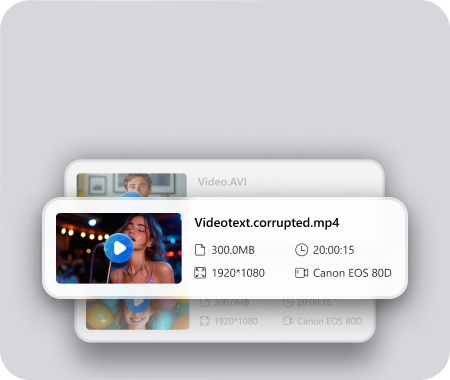
Video
AVI, FLA, FLV, M4V, MOV, MP4, WMV, 3G2, 3GP, 3GP2, 3GPP, AMV, ANM, ASF, ASX, etc.
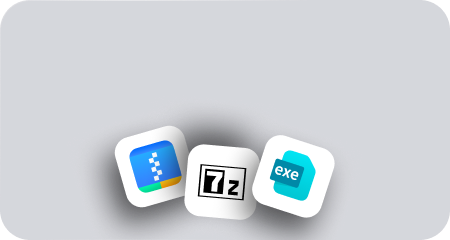
Archiven
7Z, WAR, ZIP, exe, 7zip, etc.

Photo
CRW, JPEG, JPG, PNG, PSD, RAW, RGB, 3DM, 3DMF, 3FR, ABM, AFX, ANI, ART, ARW, BIZ, BLD, etc.
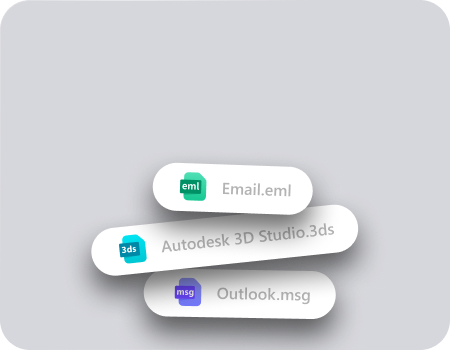
Other Files
MSG, PST, OST, EML, EMLX, MBOX, EPUB, JIS, CHAVE, LOG, MPS, 3DA, 3DS, 3TF, 3WS, ABD, etc
What Our Users Say About Recoverit
4.6 sobre 5