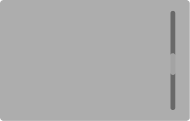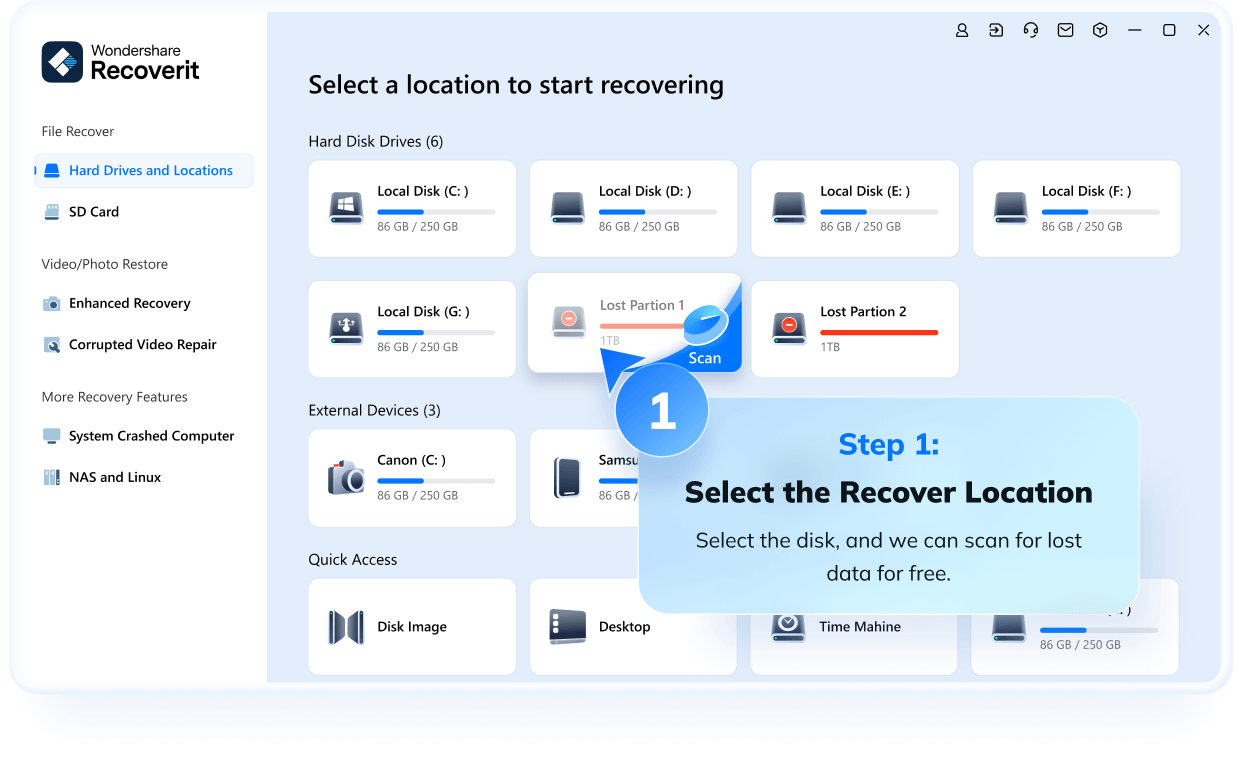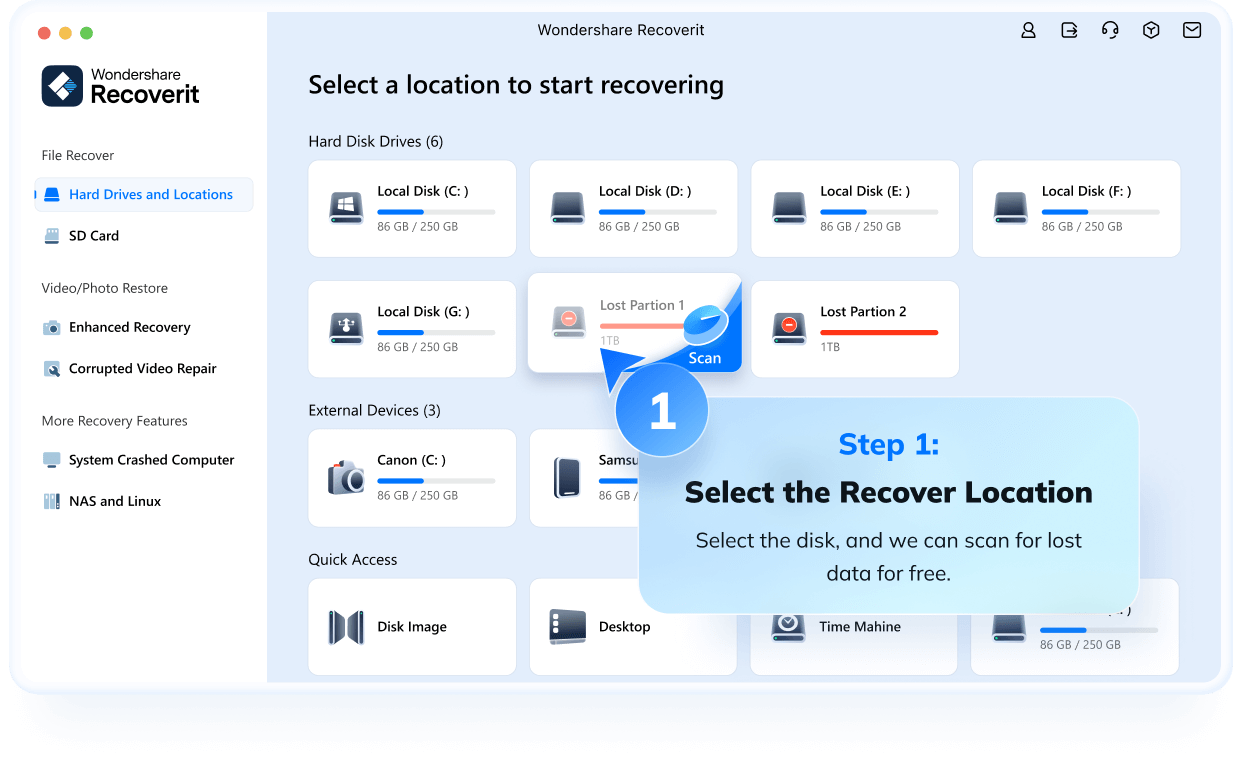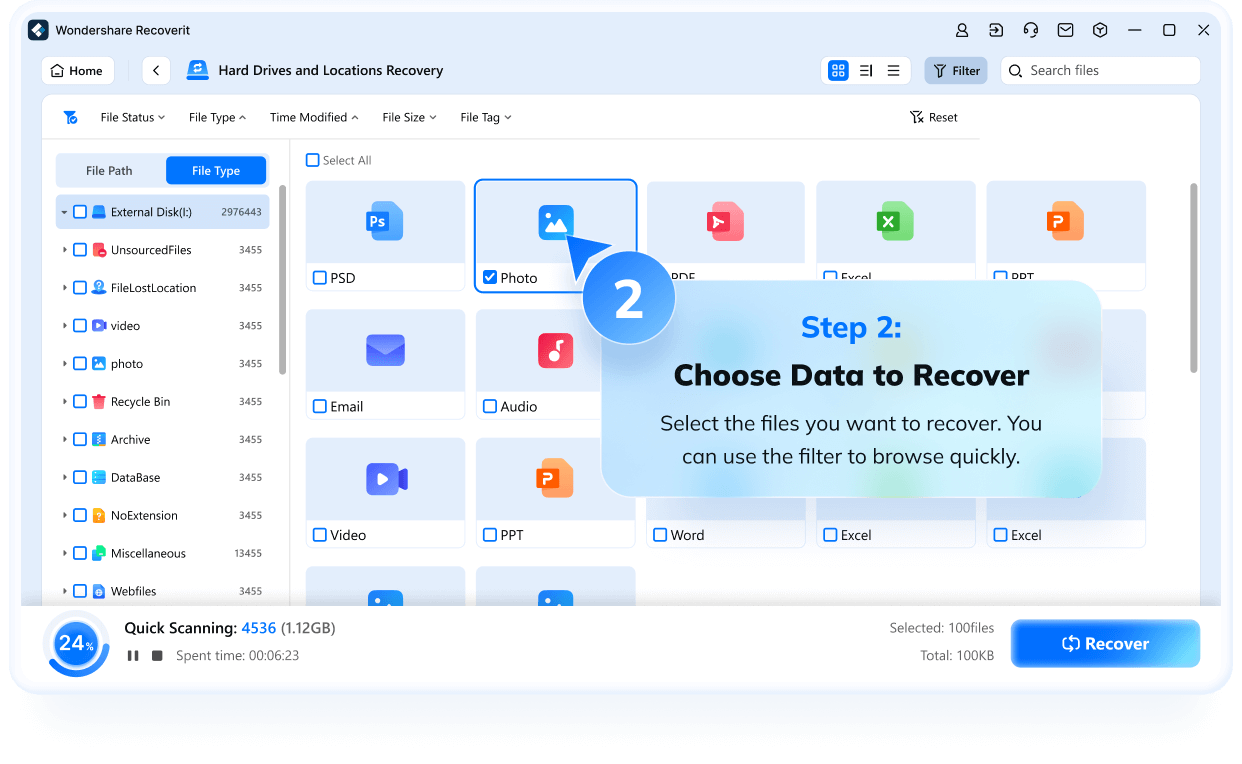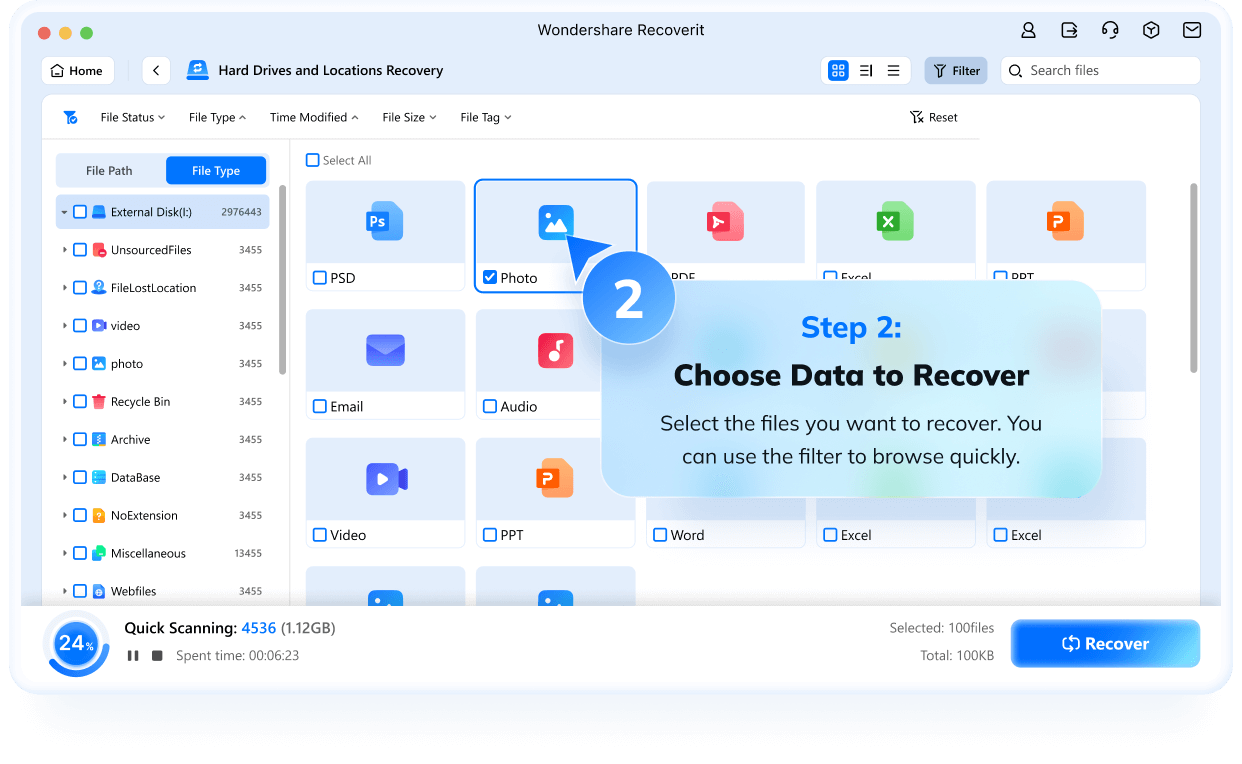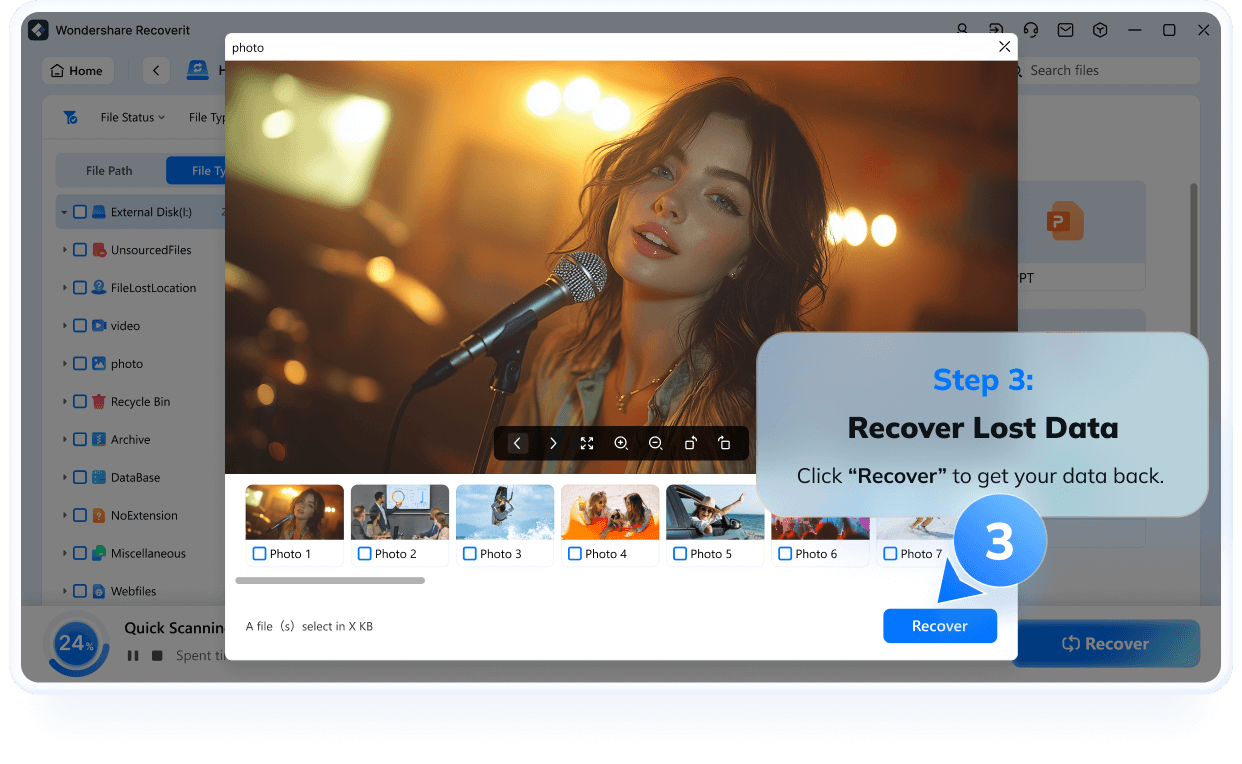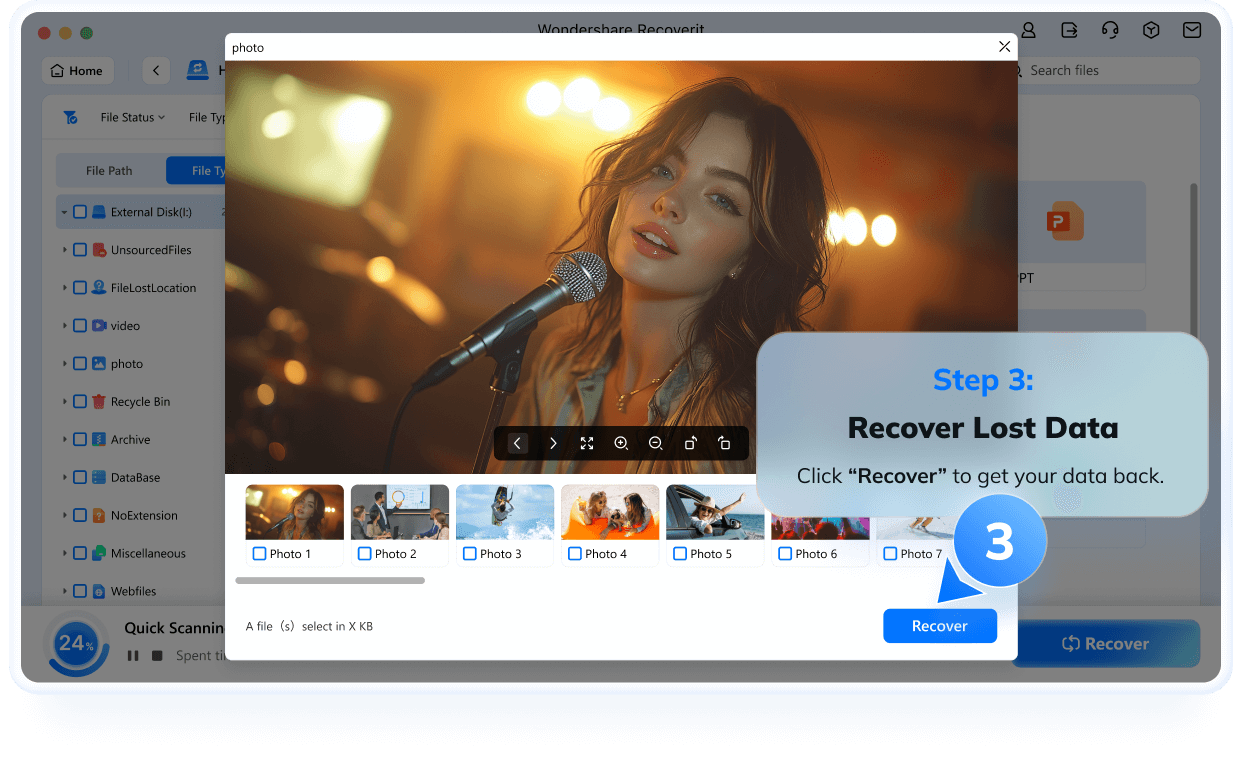Data Recovery Software

2000+ Storage Devices Supported
The high-tech data recovery tool can easily recover lost data from almost any devices or storage media.
Recycle Bin, Computer Disk, Partion, Windows/Mac Operation Systems.
USB Flash Drive, Pen Drive, Thumb Drive, Flash Memory Stick.
SD/CF card, MicroSD, MiniSD, Sandisk, Memory card/stick, CFast card, MultiMediaCard, SmartMedia card.
Remotely recover lost data from failed or corrupted NAS servers, no need to unplug the disk from NAS; Support for the EXT4, BTRFS, XFS, and BFS file systems Linux devices.
HDD (hard disk drive), SSD (solid-state drive), We support nearly all external hard drive that you use.
Digital Camera, Action Camera, Dashboard Camera, Camcorder, Dji/Gopro Drone Camera.
Recycle Bin, Computer Disk, Partion, Windows/Mac Operation Systems.
USB Flash Drive, Pen Drive, Thumb Drive, Flash Memory Stick.
SD/CF card, MicroSD, MiniSD, Sandisk, Memory card/stick, CFast card, MultiMediaCard, SmartMedia card.
Remotely recover lost data from failed or corrupted NAS servers, no need to unplug the disk from NAS; Support for the EXT4, BTRFS, XFS, and BFS file systems Linux devices.
HDD (hard disk drive), SSD (solid-state drive), We support nearly all external hard drive that you use.
Digital Camera, Action Camera, Dashboard Camera, Camcorder, Dji/Gopro Drone Camera.
Recoverit Support 1000+ File Types and Formats
We support recovery of all types of files and file systems, e.g. NTFS, FAT, HFS+, APF.

Document
DOC, DOCX, RTF, XLS, XLSX, XLSB, PPT, PPTX, PPS, PDF, DOT, DOTX, XLSB, XLT, XLTX, POT, PPSX, etc.
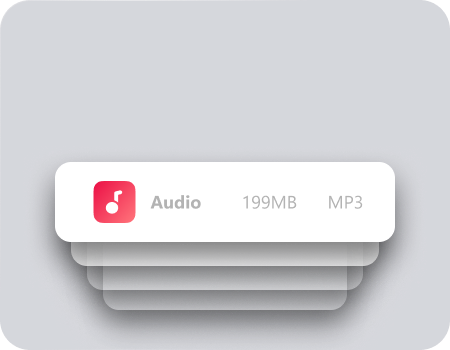
Audio
AAC, AIFF, ALAC, FLAC, MP3, OGG, PCM, WAV, WMA, A52, AA, AA3, AAC, AC3, ACC, AFC, AIF, etc.
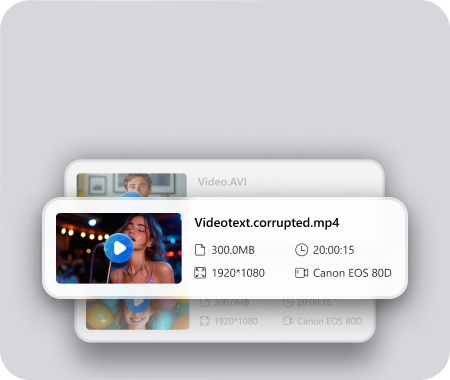
Video
AVI, FLA, FLV, M4V, MOV, MP4, WMV, 3G2, 3GP, 3GP2, 3GPP, AMV, ANM, ASF, ASX, etc.
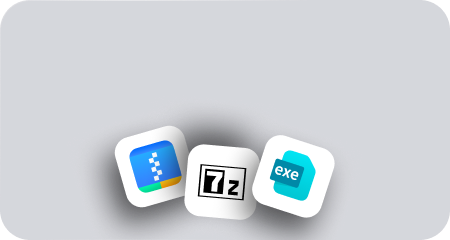
Archiven
7Z, WAR, ZIP, exe, 7zip, etc.

Photo
CRW, JPEG, JPG, PNG, PSD, RAW, RGB, 3DM, 3DMF, 3FR, ABM, AFX, ANI, ART, ARW, BIZ, BLD, etc.
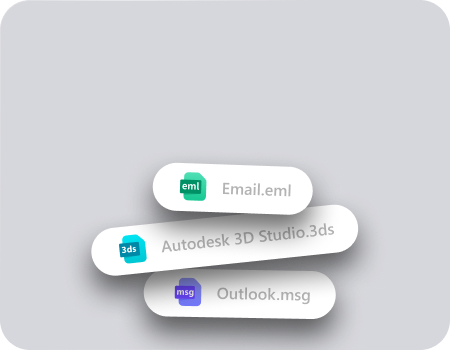
Other Files
MSG, PST, OST, EML, EMLX, MBOX, EPUB, JIS, CHAVE, LOG, MPS, 3DA, 3DS, 3TF, 3WS, ABD, etc
How to Recover Data in Just 3 Easy Steps:
Tips to Maximize Your Success in Hard Drive Data Recovery
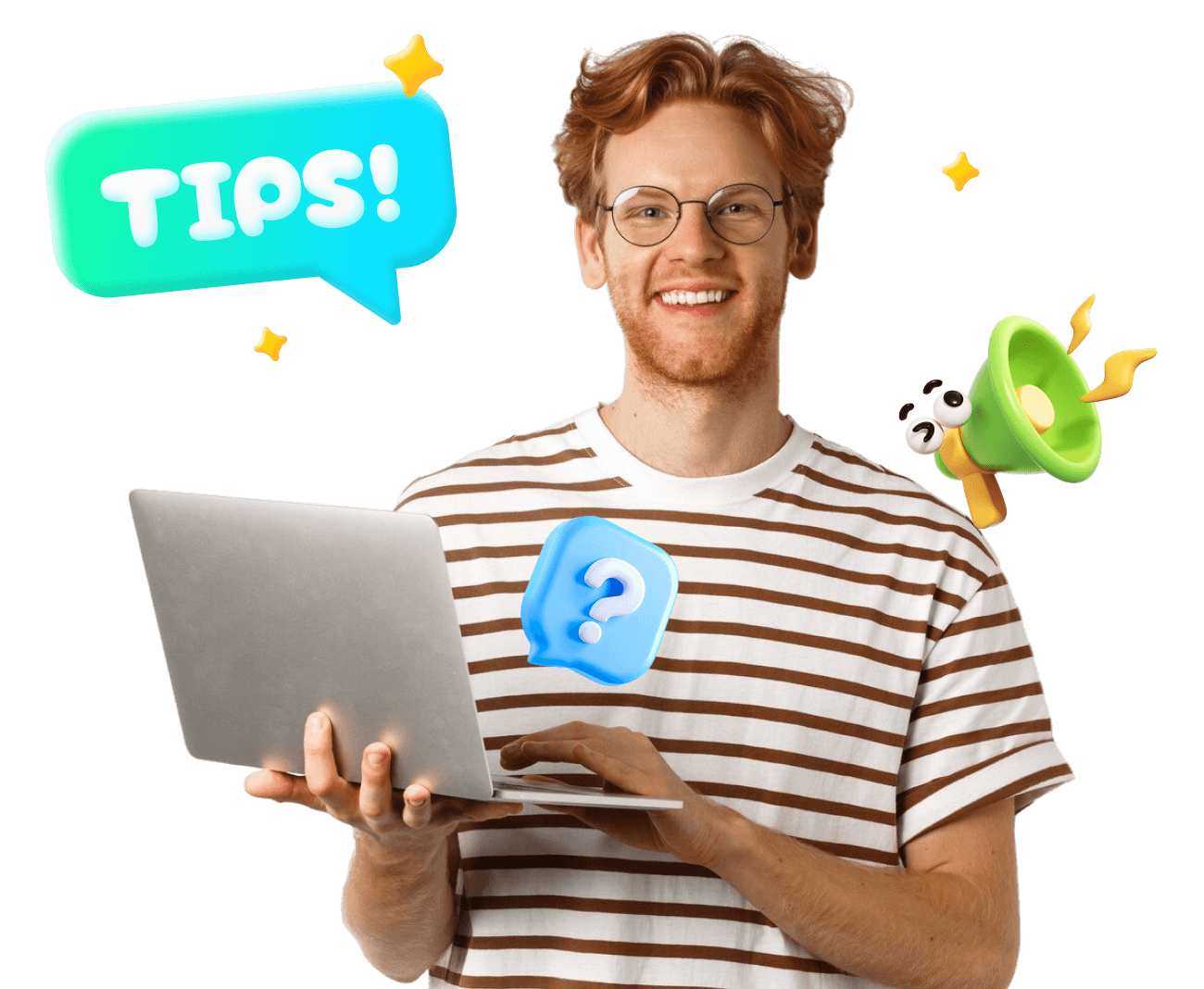
Chances of Successful Hard Drive Data Recovery
What Our Users Say About Recoverit