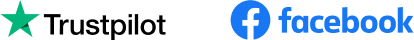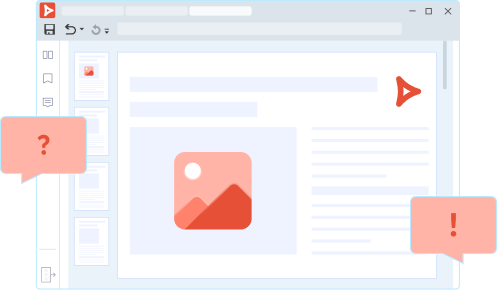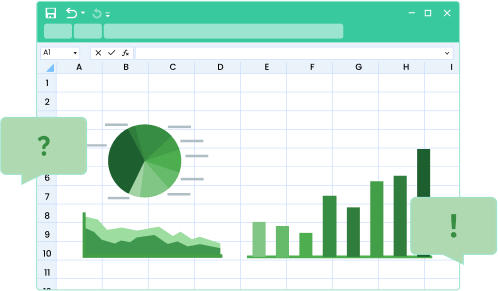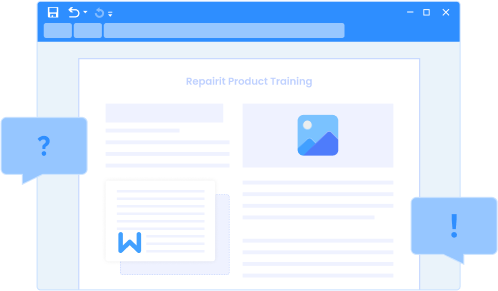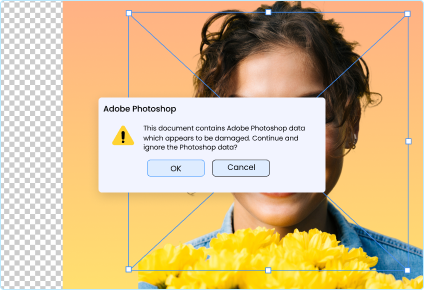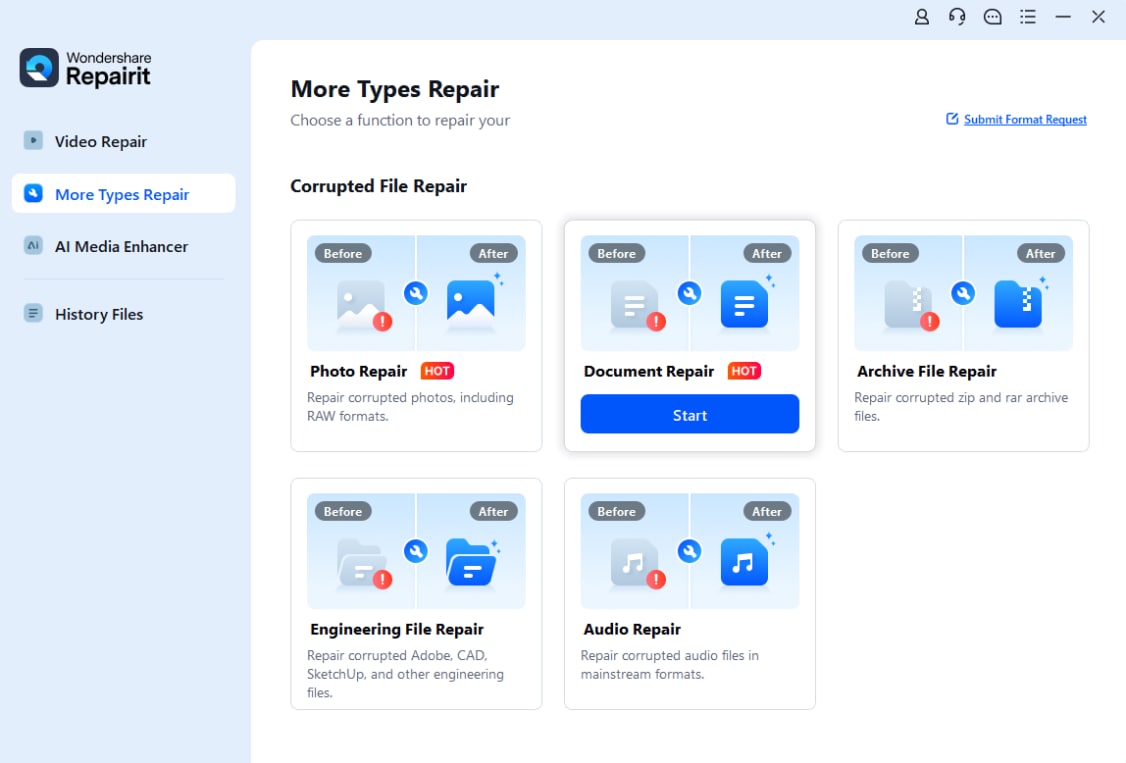File Repair
The most effective solution to repair corrupted
office documents, including PDF, Word, Excel,
PowerPoint, and ZIP files, and fix the damaged
Adobe files like PSD, PSB and AI files.

Effectively fix corrupted office documents, Adobe files, and zips, effortlessly resolving
diverse file corruption issues and preventing data loss.
-
PDF RepairExtract and repair all components of the PDF file without modifying the original file.Fix text, hyperlinks, forms, headers, footers, graphs, watermarks, etc.Support 1.2, 1.3, 1.4, 1.5, 1.6, and 1.7 versions of PDF files.
-
Excel RepairFix all Excel corruption errors, such as unrecognizable format, unreadable content, etc.Quickly and safely repair multiple .xlsx files in a single process.Support Microsoft Excel 2019, 2016, 2013, 2010, 2007 and Office 365.
-
Word RepairPerfectly repair corrupted word .docx files without modifying the original file.Provide an easy fix option for text, images, font, hyperlinks, header, footer, etc.Support Office 365, MS Word 2019, 2016, 2013, 2010, 2007, and earlier versions.
-
PowerPoint RepairRepair all PowerPoint objects, including tables, header and footer, charts, and more.Provide a user-friendly option to fix multiple corrupt PowerPoint files in one go.Compatible with PowerPoint files of 2019, 2016, 2013, 2010, 2007 and Office 365.
- Enable batch repair for ZIP files and files larger than 1G.
- Provide internal hierarchy preview to verify repair results.
- Automatically decompress, extract, and restore repaired files to their original states.
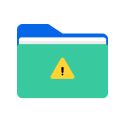
The files might not load even on compatible applications due to numerous logical errors or corrupt files. Instead, it displays unwanted errors with dedicated codes.

The overall layout, appearance, or format of the MS document and Adobe files can be changed or distorted unforeseeably. It can further affect the overall readability of the document.
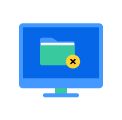
The file has been corrupted or damaged, and its data isn’t readable or accessible anymore. Even a compatible application can’t parse the file completely, causing readability errors.
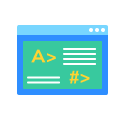
The stored information in the file is unclear, mixed, or has been distorted. A malware attack on the file, data corruption, or missing header can cause these issues.
See What Our Users Ask Frequently
?
Can Repairit repair my damaged file without modifying its original content?
?
What if some blank areas in the successfully repaired document are not repaired?
?
What is the difference between free preview and paid preview?