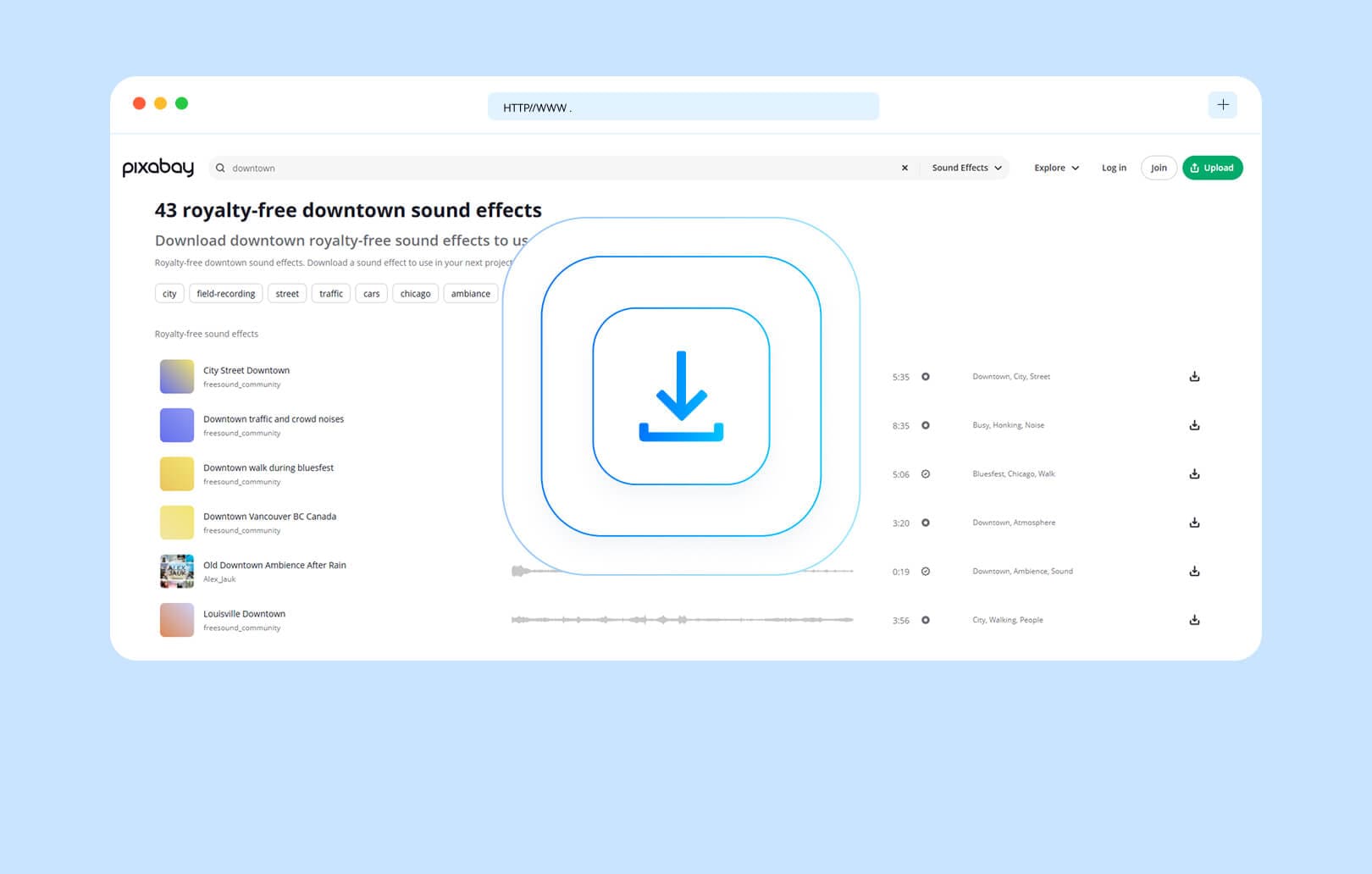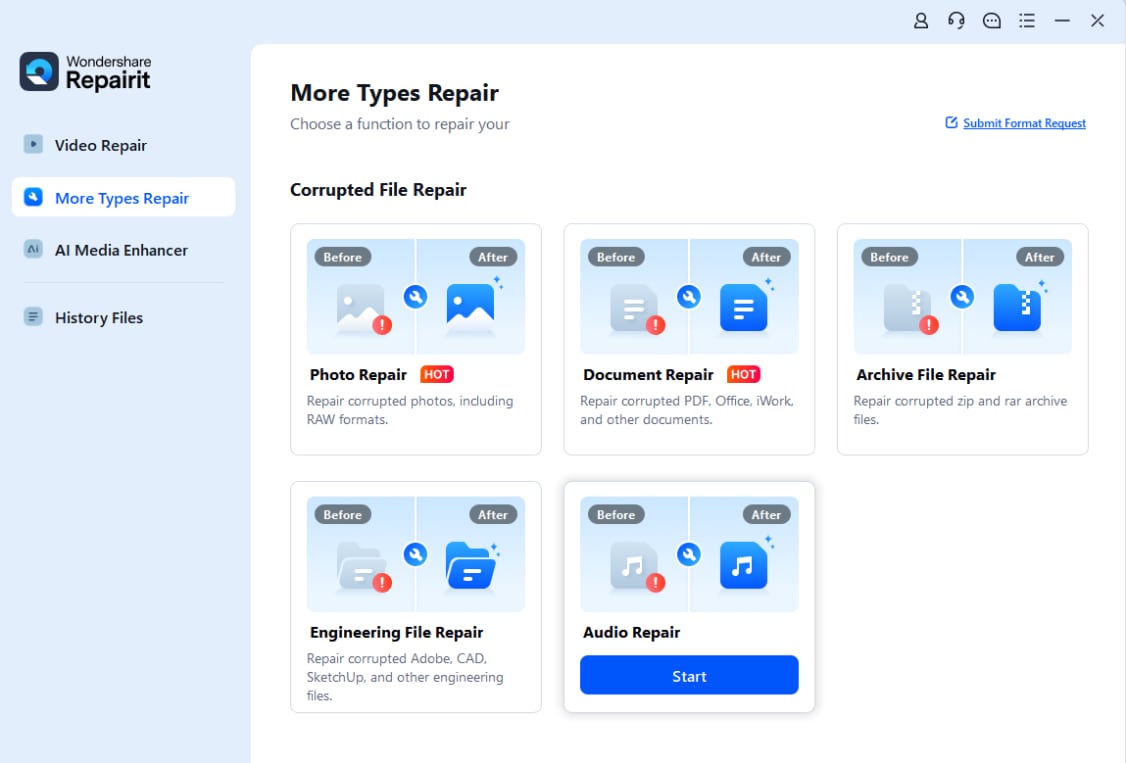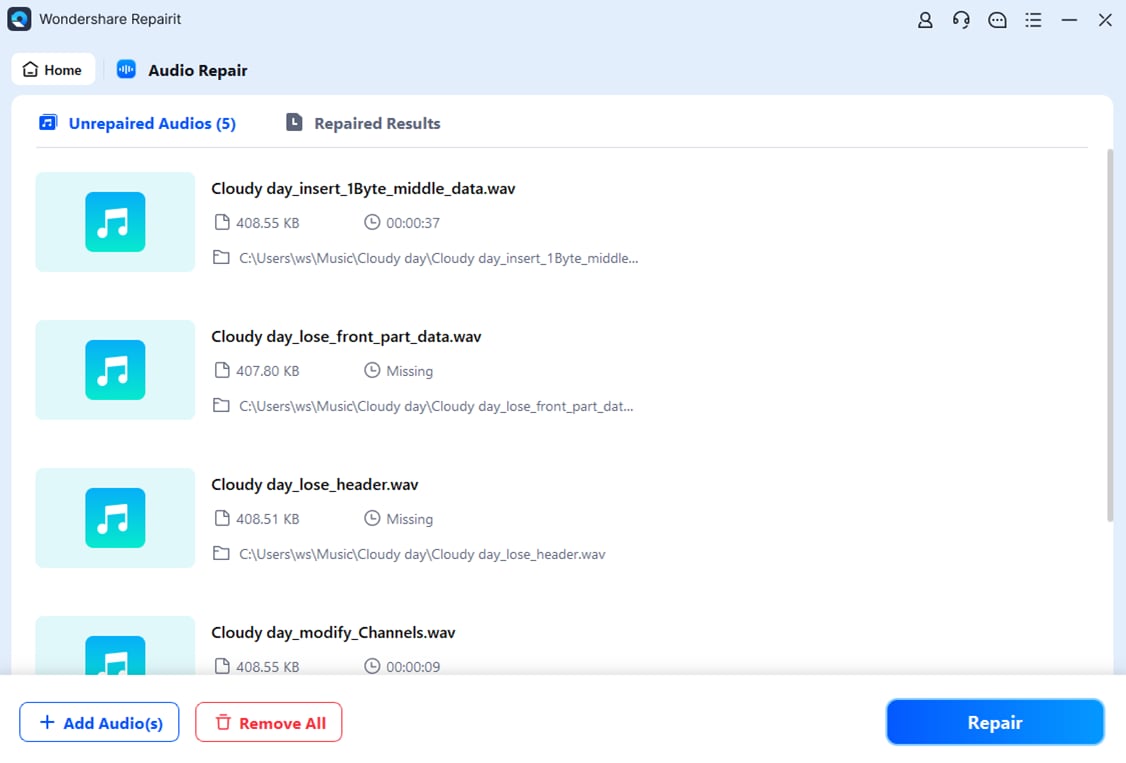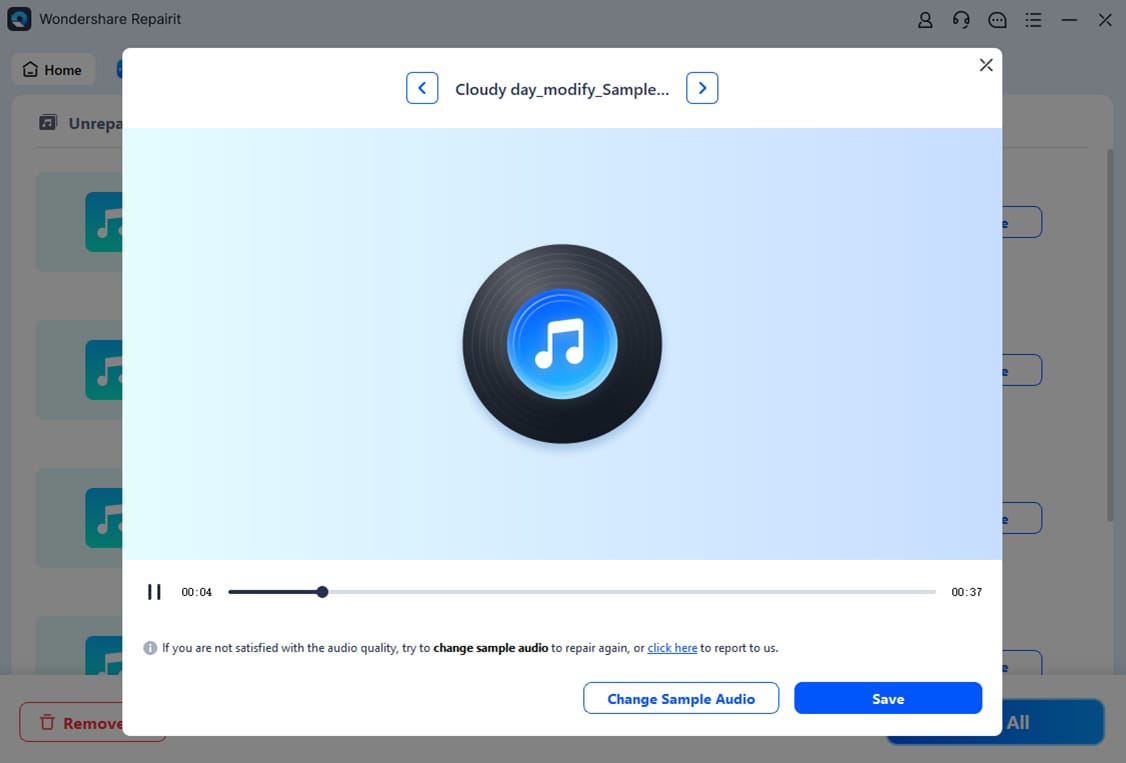Resolve Extensive Audio Corruption of 8 Common Formats
Repairit supports all major audio formats, whether compressed or lossless. No quality loss, no re-encoding needed.








Restore Sound Expertly from Different Sources
It can restore numerous audio from multiple sources, preserving its soulful essence and ensuringa harmonious symphony that resonates deeply across
every listening experience.
No matter where your audio came from or how it was recorded, Repairit can help you bring it back to life.

Portable voice recorders like Sony, Zoom, and Olympus are widely used in meetings, interviews, and lectures. Repairit can restore corrupted recordings from these devices, as well as voice memos from iPhone and Android phones.

Besides recorders, Repairit supports repairing audio exported from popular software like Audacity, Adobe Audition, GarageBand, and FL Studio.

Repairit recovers corrupted audio from DSLR and mirrorless cameras (Canon, Nikon, Sony) and action cameras such as GoPro and DJI Osmo.

Downloaded audio files (M4A, MP3, WAV, etc.) may sometimes be corrupted or unplayable. Repairit helps fix these files from various online sources.

Repairit also fixes audio issues in screen recordings and online meetings from Zoom, Teams, Google Meet, and browser-based recording tools.
Fix All Audio File Issues and Unlock Hidden Treasures of Sound
Uncover the hidden brilliance within your damaged audio. From missing notes to muffled details,
Repairit restores every sound with clarity and depth, so your recordings can finally sound as they were meant to be.




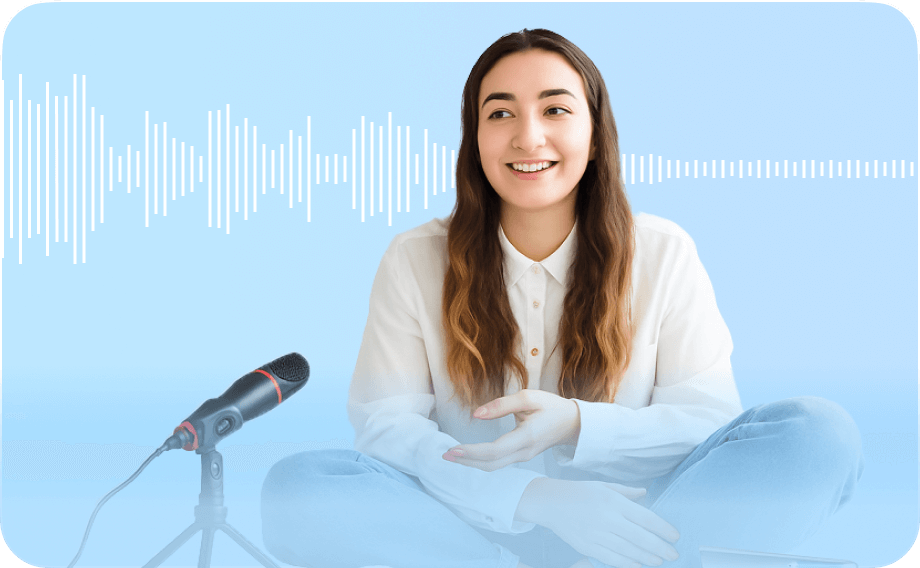
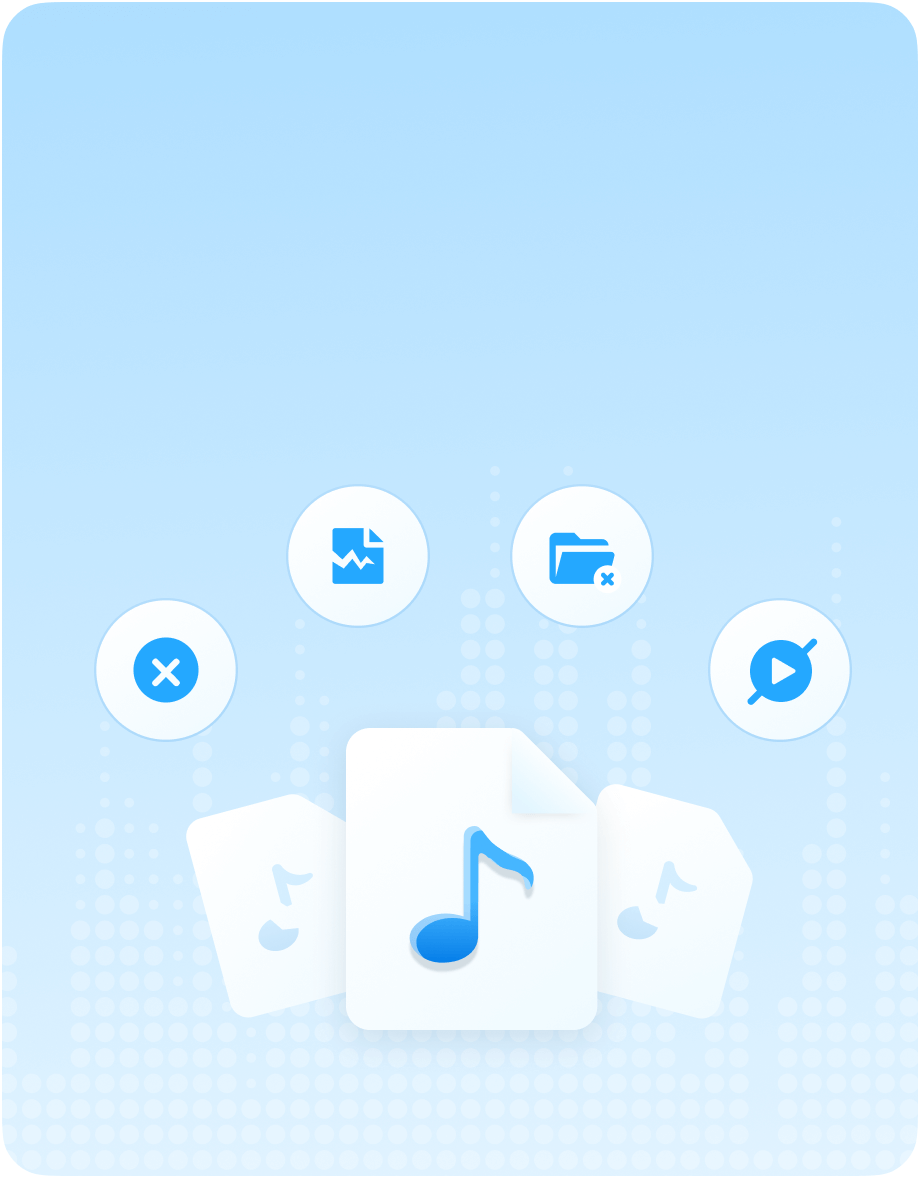
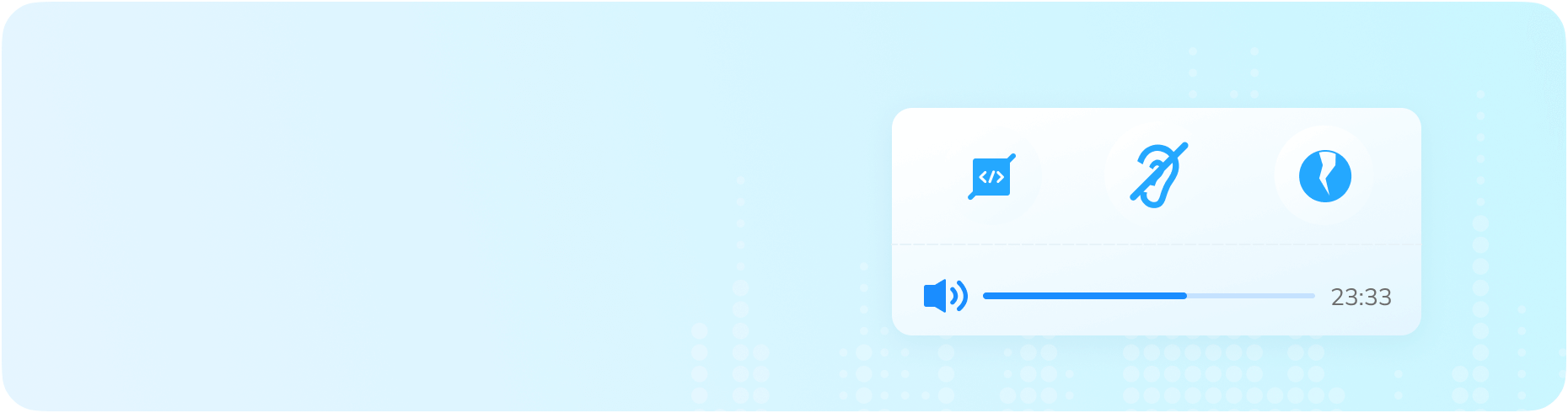
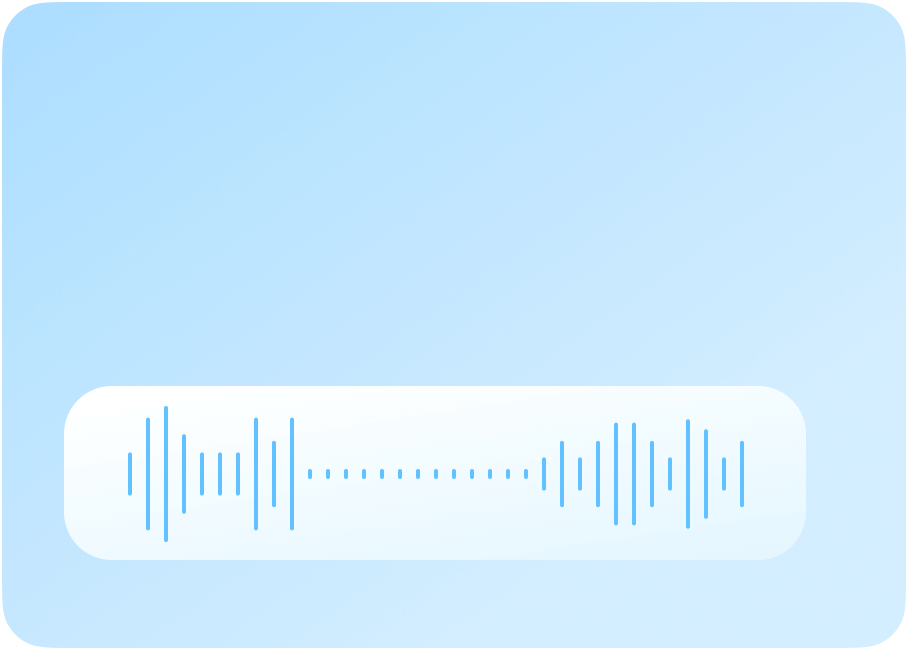
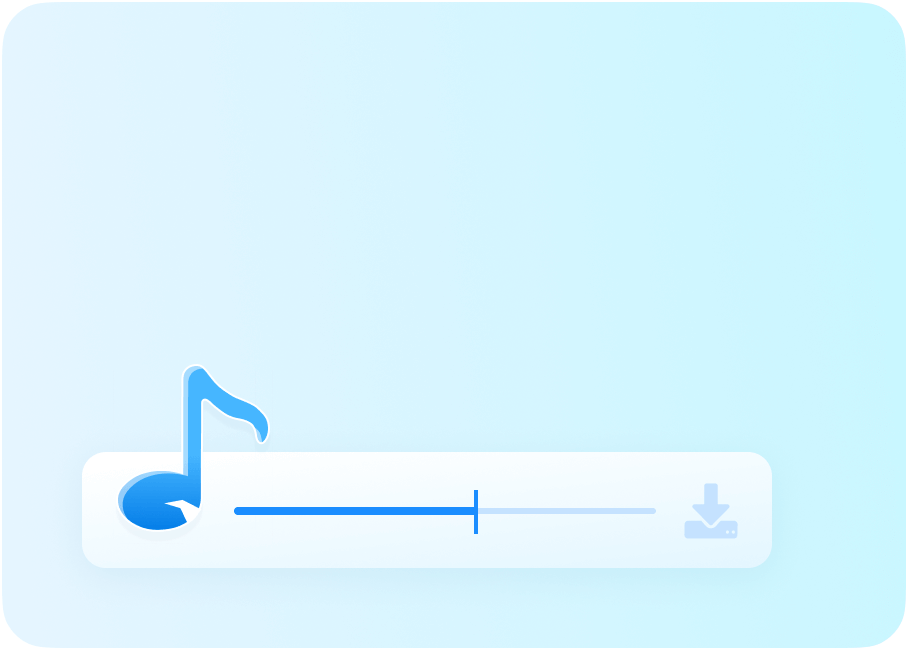
 Rescue your corrupted audio files and bring them back to life effortlessly
Rescue your corrupted audio files and bring them back to life effortlessly